The method to view the table creation statement in Navicat is as follows: select and open the table where you want to view the table creation statement. Right-click the table and select Script > View Create Table Statement. View the table creation statement displayed in the new query tab.
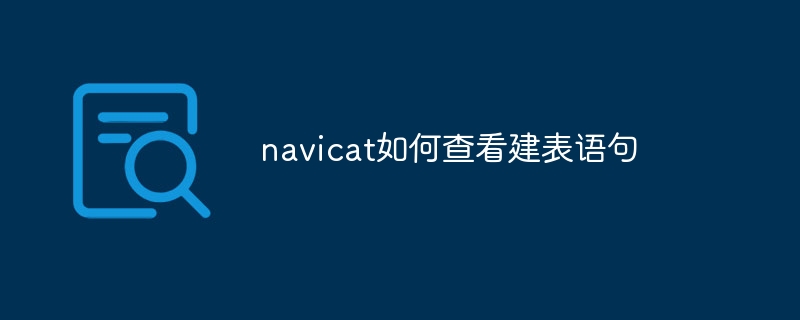
How to view the table creation statement in Navicat
Viewing the table creation statement in Navicat is very simple, just Just a few steps:
1. Select and open the table:
2. Select "View table creation statement":
3. View the table creation statement:
Example:
For example, suppose you want to view the CREATE table statement for a table named "Customers". Follow these steps:
<code class="sql">CREATE TABLE Customers ( CustomerID int NOT NULL PRIMARY KEY, CustomerName varchar(255) NOT NULL, ContactName varchar(255),</code>
The above is the detailed content of How to view table creation statements in navicat. For more information, please follow other related articles on the PHP Chinese website!




