How to use Navicat to run a table file: Connect to the database server and navigate to the target table; switch to the SQL editor and write the source query, specify the path of the table file; click the "Run" button to execute the query and save the table The SQL statements in the file are applied to the database.
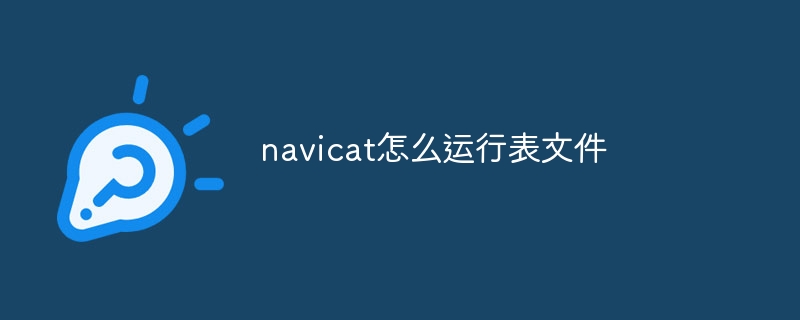
How to use Navicat to run table files
Navicat is a powerful database management tool that can be used to manage MySQL , MariaDB, SQL Server, Oracle and PostgreSQL and other database systems. If you need to run a table file, Navicat provides an easy way to do this.
Steps:
Open Navicat and connect to the database server:
Navigate to the table:
Switch to SQL Editor:
Write the SQL query:
In the SQL editor, enter the following query:
<code class="sql">source '/path/to/your_table_file.sql';</code>
/path/to/your_table_file.sql with the exact path to the table file. Run the SQL query:
Note:
The above is the detailed content of How to run table files in navicat. For more information, please follow other related articles on the PHP Chinese website!




