
For the situation where you need to enter the less than or equal sign in MathType, PHP editor Baicao has brought you a detailed answer. This article details two ways to enter the less than or equal sign in MathType and provides specific steps for each method. If you're having trouble typing the less than or equal sign in MathType, continue reading this article to learn how to easily fix the problem.
1. In the MathType editing window, select [Edit] - [Insert Symbol].
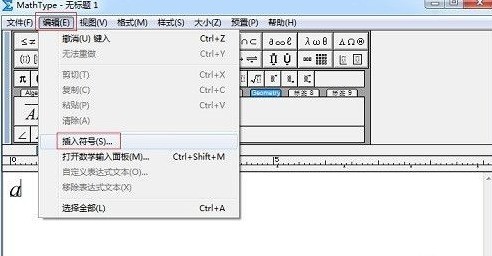
2. In the insertion symbol window, set [View] to [Description], select the less than or equal sign input in the display area below, and click [Insert] and [Close]. Can.
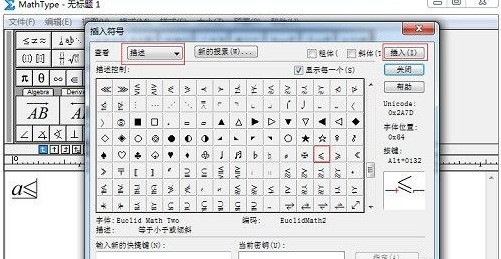
The above is the detailed content of How to enter the less than or equal sign in MathType_How to enter the less than or equal sign in MathType. For more information, please follow other related articles on the PHP Chinese website!
 How to solve invalid synrax
How to solve invalid synrax
 What to do if windows photo viewer is out of memory
What to do if windows photo viewer is out of memory
 Common encryption methods for data encryption storage
Common encryption methods for data encryption storage
 Introduction to foreign free vps software
Introduction to foreign free vps software
 The difference between scratch and python
The difference between scratch and python
 What does network access denied mean wifi?
What does network access denied mean wifi?
 Port 8080 is occupied
Port 8080 is occupied
 SQL 5120 error solution
SQL 5120 error solution




