
When you want to draw a realistic tire using AI, how do you go about it? PHP editor Shinichi will introduce step by step the detailed method of drawing tires with AI, from preparing materials to final rendering. Whether you're a beginner or an experienced artist, this guide will help you create stunning tire images. Read on to learn all the tips and tricks for AI drawing tires!
In ai, create a new 800*800 document, select the ellipse tool, hold down shift to draw two perfect circle shapes, and fill them with color,
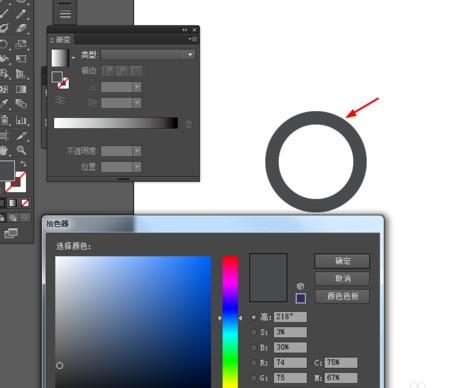
Select the ellipse Tool, hold down shift to draw multiple perfect circle shapes,
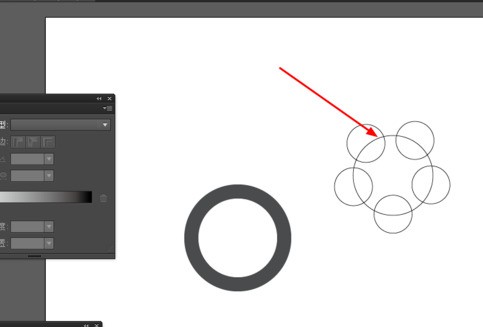
Select the circle and go to the window - Pathfinder - click Split,
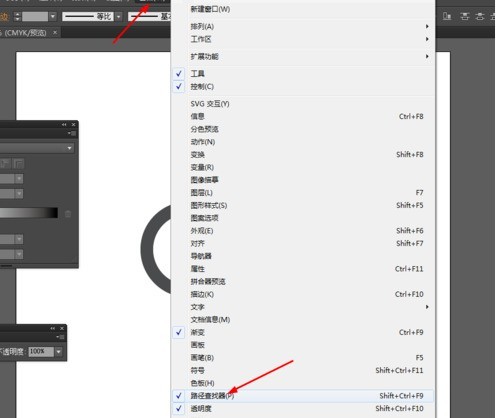
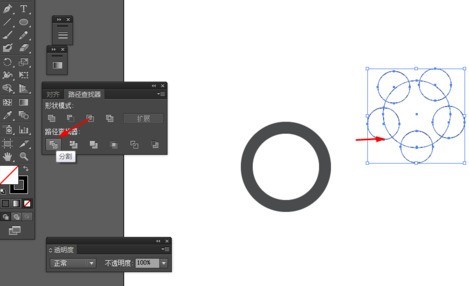
Right-click the graphic to ungroup it, delete the redundant graphics, and fill the divided graphics with color.
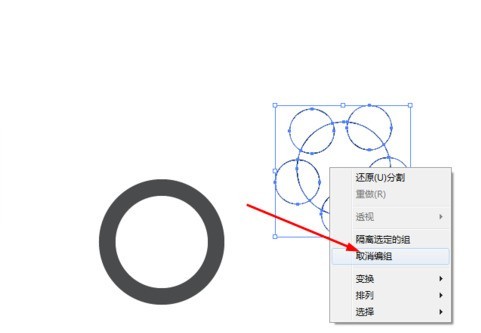
Finally, select the ellipse tool and hold down shift to draw a perfect circle graphic. And fill it with color,

The effect is as shown in the picture
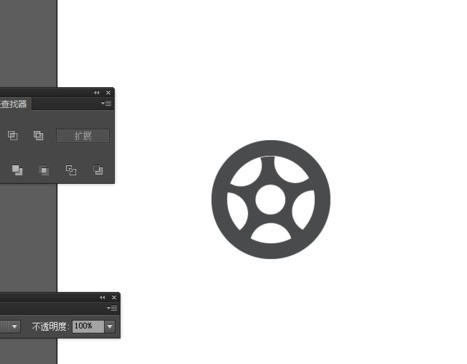
The above is the detailed content of Detailed method of drawing tire diagram with AI. For more information, please follow other related articles on the PHP Chinese website!




