
How to let VS Code automatically save refactored files? For this problem, PHP editor Youzi has brought you a detailed solution. Users who encounter this problem can continue reading the following content to learn how to set up the auto-save function of VS Code to ensure that the reconstructed files are saved in time.
Step one: First open the VScode editor and enter the editing window.
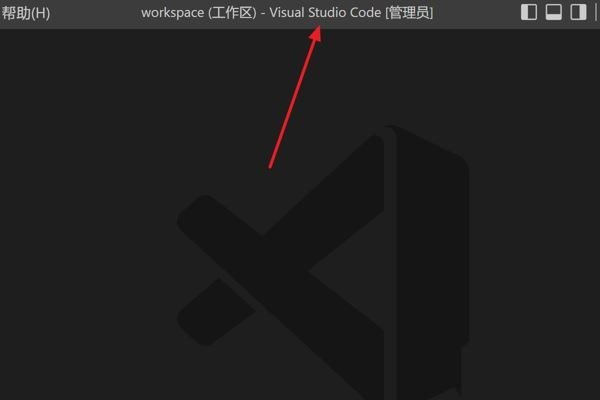
Step 2: Then click the [File] menu item above.
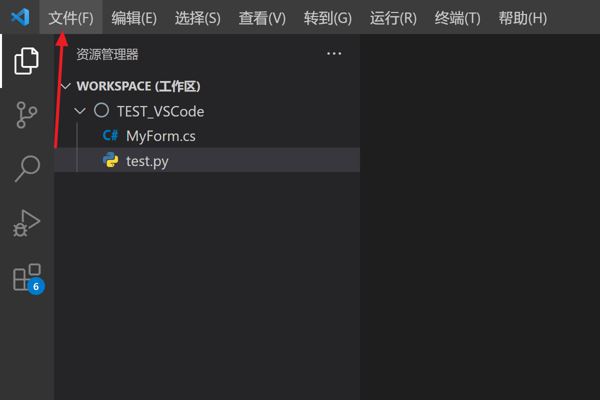
Step 3: In the drop-down submenu, click the [Preferences->Settings] item.
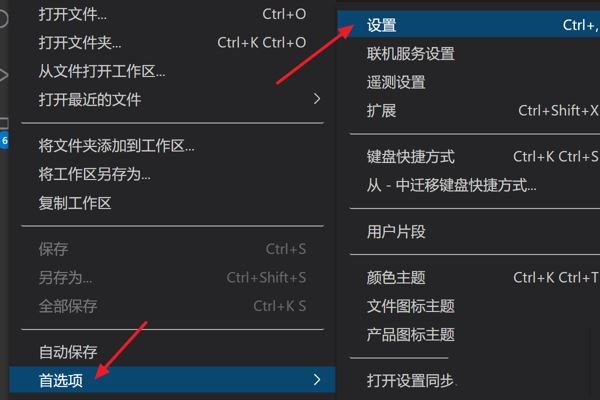
Step 4: Finally, in the file bar of the settings interface, check the box of the [Refactoring: Auto Save] item, so that the automatic saving of the reconstructed file can be successfully turned on.
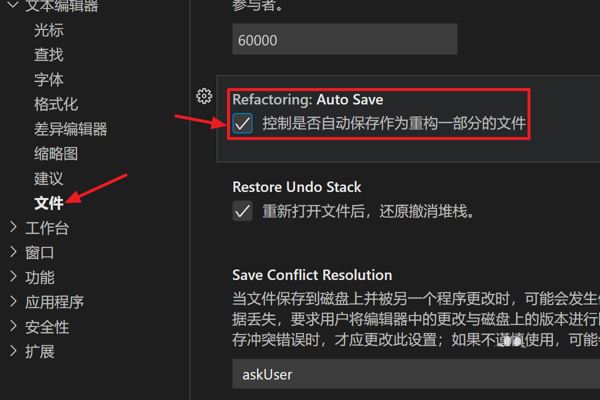
The above is the detailed content of How does VScode automatically save reconstructed files_How does VScode automatically save reconstructed files. For more information, please follow other related articles on the PHP Chinese website!