
Do you often need to find specific letters when using WPS text? Here is a simple and practical technique to quickly locate the letter content you need. PHP editor Youzi brings you this tutorial, which introduces step by step how to quickly find all the letter content in WPS text to help you complete word processing tasks efficiently.
First of all, we can see the article below, and we want to find the free letters in it.
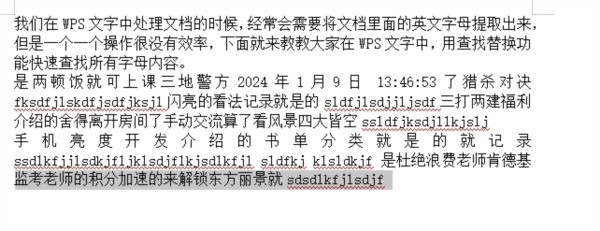
Open the document using WPS Office. Click [Start]--->[Find and Replace]--->[Find].

After opening the search box, click [Advanced Search], search content is [[a-zA-Z]], and set [Search] to [All].
Check [Use Wildcards], [Search in the following range] and select [Main Document].
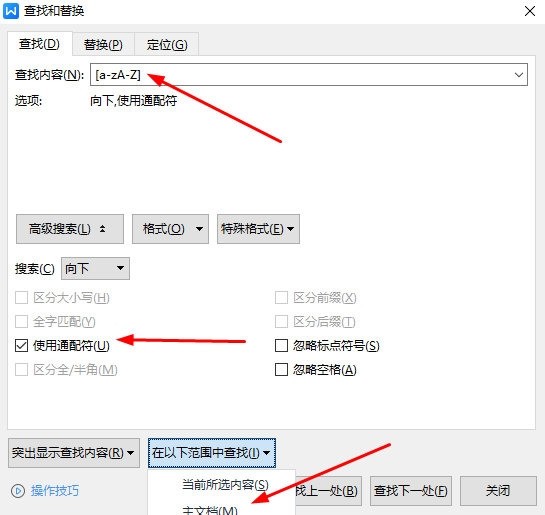
#After the above operations, as shown in the figure below, you can find all the letters in the document.
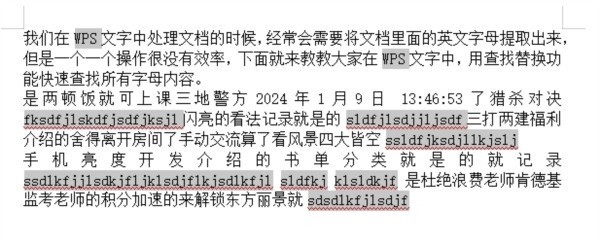
The above is the detailed content of How to quickly find all letter content in WPS text_one operation. For more information, please follow other related articles on the PHP Chinese website!




