
If you want to make the title appear on top of the WPS text but don’t know how to do it, here is the solution! This article provides you with a method provided by PHP editor Xiaoxin. It will introduce you step by step how to easily implement title headers in paragraph settings, helping you to easily complete document layout work.
First open the document, select the title, and click [Start]--->]Paragraph], or right-click the menu and select [Paragraph].
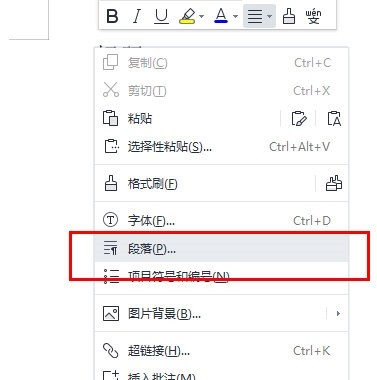
In the [Paragraph] interface that pops up, select left alignment for [Alignment], select None for [Special Format], and set the text indent to 0.
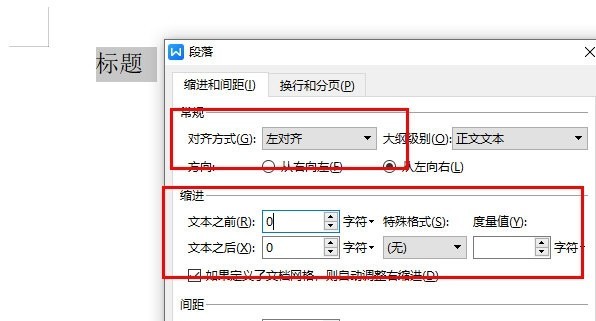
In this way, the title of the text can be displayed in the top grid.
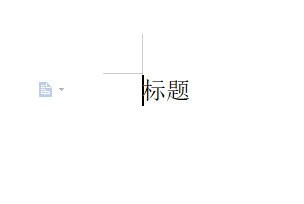
The above is the detailed content of How to format WPS text titles_Paragraph settings can help you. For more information, please follow other related articles on the PHP Chinese website!




