
When processing large amounts of data, filtering records and copying and pasting are common operations. In WPS tables, how to quickly copy and paste filtered content is a headache for many users. PHP editor Apple brings you a solution. With just one simple operation, you can easily copy and paste the filtered content, helping you process data efficiently and save time.
Step 1: Select the data area that needs to be copied after filtering. Use the shortcut key "Alt colon key" to combine the filtered data. We can see that the data is selected by the box.
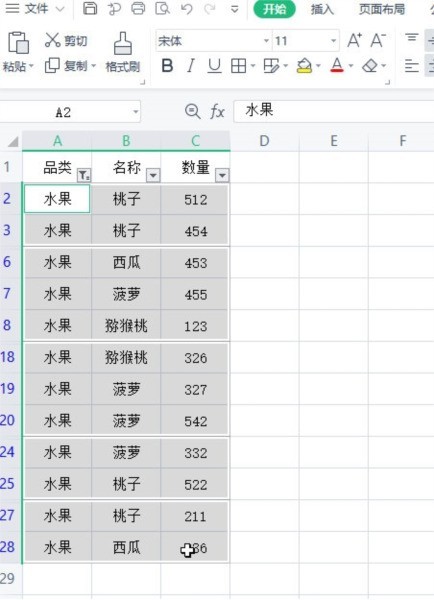
Step 2: Use the shortcut key "Ctrl C" to copy.

Step 3: Then use the shortcut key "Ctrl V" to paste in the area that needs to be pasted.
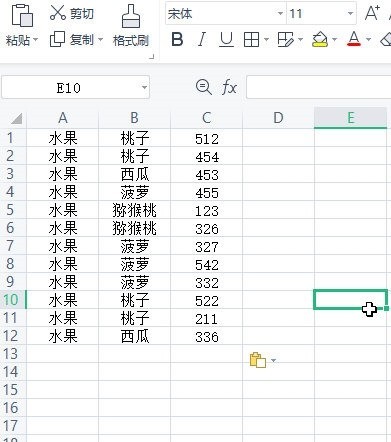
The above is the detailed content of How to copy and paste filtered content in WPS form_One operation is all it takes. For more information, please follow other related articles on the PHP Chinese website!




