
Learn about the simple method of drawing internal and external carousels: PHP editor Strawberry brings you a practical method to create internal and external carousels in the geometric sketchpad. This approach is simple and designed to help you easily design interactive graphics. To learn how, continue reading this article for detailed instructions.
1. Open the geometric sketchpad, draw ray AB in the blank area; construct line segment AB; draw circle c1 with point A as the center and line segment AB as the radius.
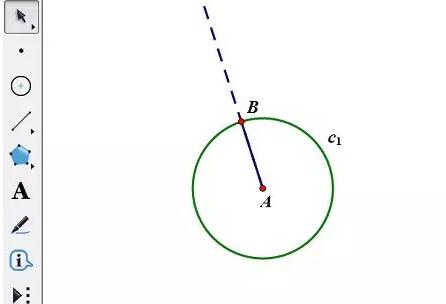
2. Draw a line segment r; with point A as the center and r as the radius, draw a large circle c2. The intersecting ray is at point C, and the perpendicular line l of the ray is drawn through point C.
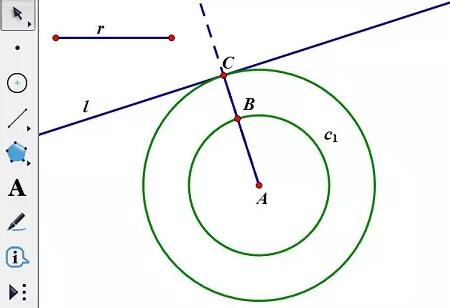
3. Draw a point D arbitrarily on the circle c1, with D as the center and the line segment CB as the radius, draw a small circle c3; draw a point E arbitrarily on the circle c3, link DE, let Line segment DE is repeatedly rotated 60 degrees 5 times around point D to obtain turntable c3.
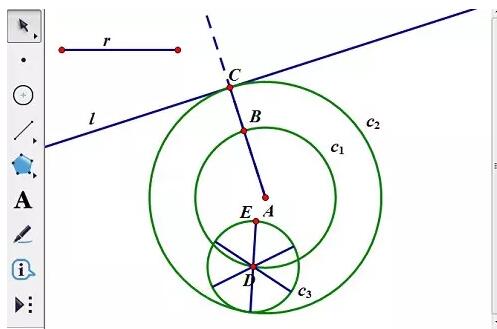
4. Create an action button. Select points D and E at the same time, click [Edit] - [Operation Button] - [Animation] option. In the pop-up animation properties dialog box, set point D to move counterclockwise around circle c1 at a medium speed. Point E Make a clockwise medium speed motion around circle c3 and create an [Animation] button.
5. Select point E, click [Display] - [Tracking Point] command to track the trajectory of point E. Click the [Animation] button to display the trajectory of point E when the turntable rotates.
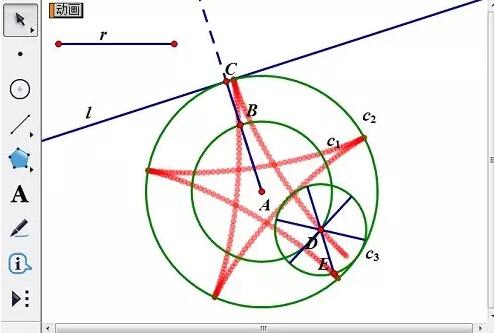
The above is the detailed content of How to draw internal and external turntables on geometric sketchpad. For more information, please follow other related articles on the PHP Chinese website!




