
The wps sequence filling setting method troubles many users. PHP editor Apple has compiled detailed solutions to help you easily set up sequence filling. The following summary will explain step by step the specific method of wps sequence filling settings, please continue reading.
1. First, open the wps form on your mobile phone and enter a number at will.
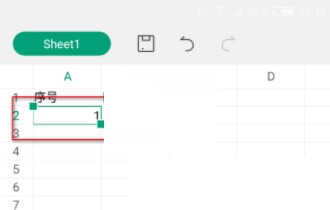
2. Then click the small square in the lower right corner of the number cell. You will see a menu and click [Fill]. If you cannot bring up the [Fill] option.
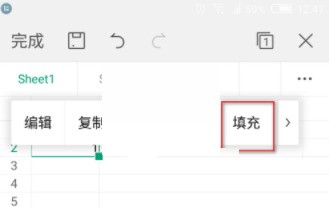
3. At this moment you will see up, down, left and right arrows appearing around the number cell.

4. Finally, drag the arrow to fill the table. If all the numbers are the same after filling, click [Change to sequence filling].

The above is the detailed content of How to set sequence filling in wps_wps setting sequence filling method. For more information, please follow other related articles on the PHP Chinese website!




