
Are you faced with the problem of how to mark important items in Beyond Compare? PHP editor Xiaoxin has carefully prepared for you the detailed operation process of marking important items in Beyond Compare. This tutorial will guide you step by step to easily master this technique, allowing you to process important text content efficiently. Read on to learn convenient steps to mark important items in Beyond Compare to increase your productivity!
Step 1: Open the Beyond Compare software, select the [Version Comparison] session in the new session directory on the main page, open the session operation interface, click the [Open File] button on both sides of the interface, and select the file you need to compare. version file.
Step 2: In the version comparison session pane, select the important items that need to be compared according to your personal standards for finding differences in version files. Now assuming that the cursor stays on the [Operating System] option, right-click the Options and select the Operating System Is Important command in the expanded menu.
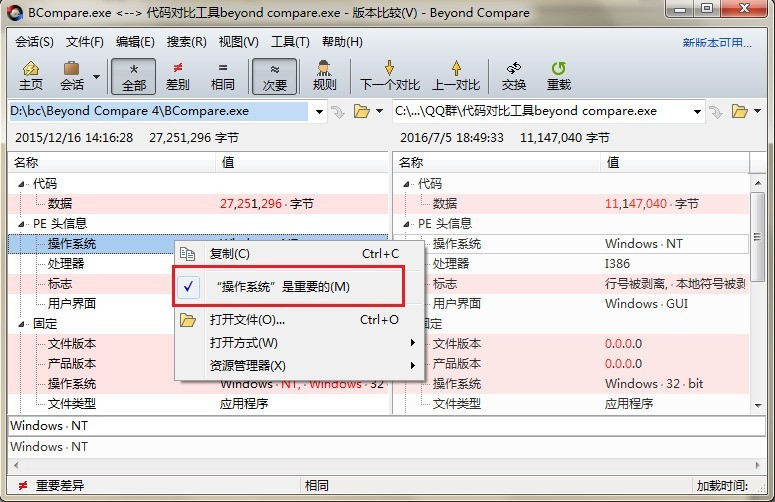
Step 3: After completing the setting of [Mark Important Items], click the [View] button in the version comparison menu bar. In the expanded menu, there is [Operating system is important] Option content allows users to view important differences.
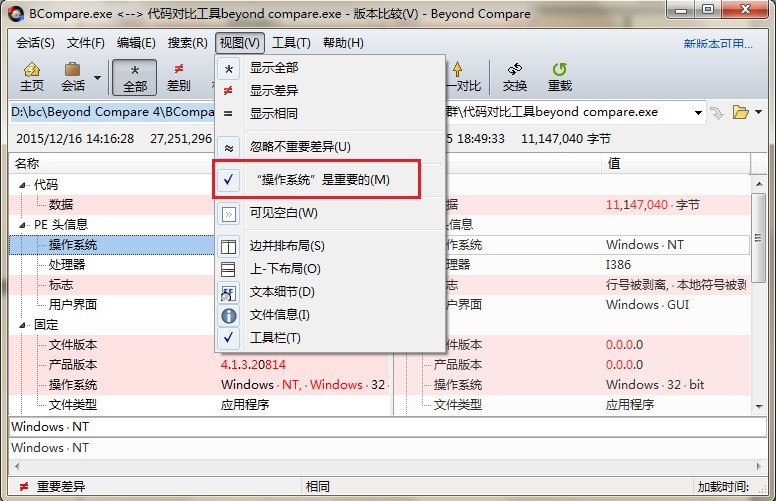
The above is the detailed content of Beyond Compare's operation process for marking important items. For more information, please follow other related articles on the PHP Chinese website!




