
How to recharge the bus card on oppo mobile phone? It is very convenient to recharge the bus card on Oppo mobile phone. You only need to turn on the bus card function that comes with the mobile phone to complete the recharge easily. In this article, PHP editor Yuzi brings you a detailed operation tutorial, allowing you to learn to recharge the bus card on your Oppo phone in a few minutes and solve your travel problems. Follow us now to read the details and say goodbye to the trouble of recharging your bus card!
1. First, click [Connect and Share] in the phone settings menu.

2. Then turn on [NFC], set the default payment application, and touch the back of the phone to the device with the payment logo to make payment.

3. Then open the WeChat app, click Me, click Settings, and click General.
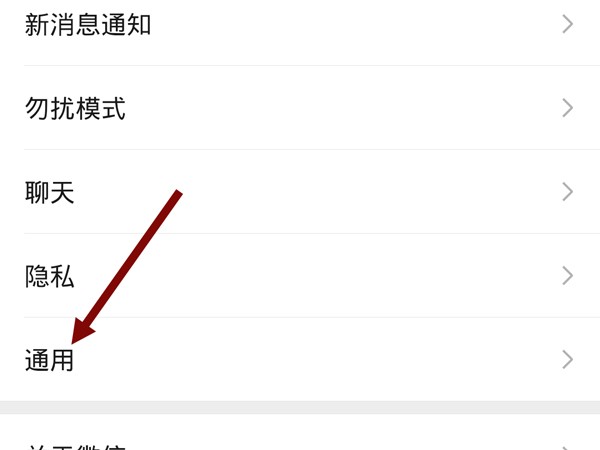
4. Then turn on the switch on the right side of [Enable nfc function].

5. Finally, place the bus card close to the NFC card reading area on the back of the phone and enter the recharge amount.
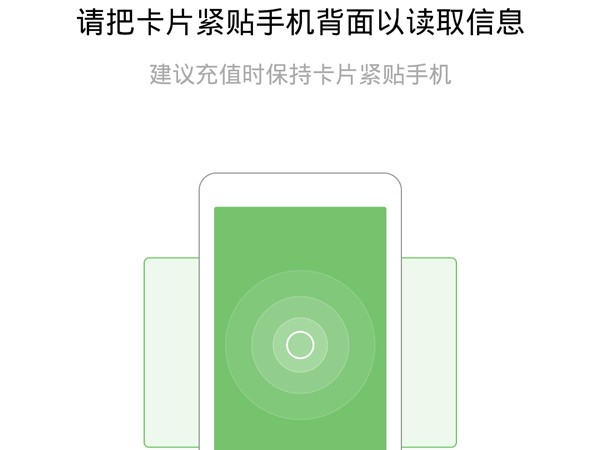
Warm reminder: If the bus card cannot be read, it may be that the bus card is no longer magnetic. Just replace it with a new bus card.
The above is the detailed content of Where to recharge the bus card on oppo mobile phone_How to recharge the bus card on oppo mobile phone. For more information, please follow other related articles on the PHP Chinese website!
 How to unlock oppo phone if I forgot password
How to unlock oppo phone if I forgot password
 How to register a Bitcoin wallet
How to register a Bitcoin wallet
 What are the new features of Hongmeng 3.0?
What are the new features of Hongmeng 3.0?
 Commonly used codes in html language
Commonly used codes in html language
 How to use the atom editor
How to use the atom editor
 MySQL changes root password
MySQL changes root password
 What's going on when the ip address is unavailable?
What's going on when the ip address is unavailable?
 How to export word from powerdesigner
How to export word from powerdesigner




