
Troubled by the out-of-sync movement of the geometric sketchpad midpoint and coordinates? PHP editor Xigua brings you a solution! This article will explain in detail how to realize linked movement of points and coordinates in the geometric sketchpad, allowing you to easily say goodbye to this problem and improve drawing efficiency.
Establish a coordinate system. Open the geometric sketchpad, click the [Draw] menu at the top, and select the [Define Coordinate System] command from the pop-up drop-down menu, so that the rectangular coordinate system is established on the sketchpad.
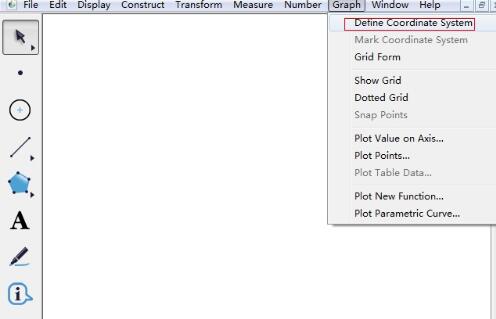
Select [Point Tool] to draw any point A on the coordinates, select point A, click the [Measure] menu, and select the [Coordinates] command in the pop-up drop-down menu to measure The coordinates of point A are obtained, and the measurement results are displayed on the drawing board.
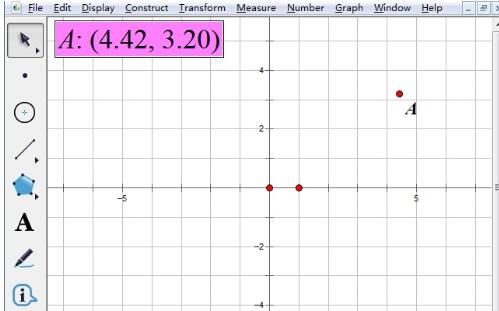
Select point A, click the [Transform] menu above, and select the [Translation] command from the pop-up drop-down menu. The moving direction and distance are decided by you, so that in the coordinate system A new point A' appears.
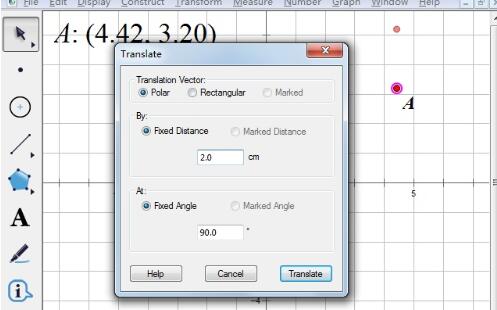
Select only point A' and the coordinate measurement value of point A, hold down the Shift key, click the [Edit] menu above, and select [Merge Text to Points] in the pop-up drop-down menu 】 command, just merge the coordinate value with point A' (merge text with point).
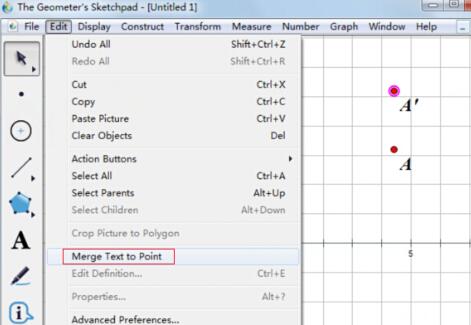
At this time, if you drag point A’, you will see that the coordinates are moving together with the point, and the coordinate values are constantly changing.
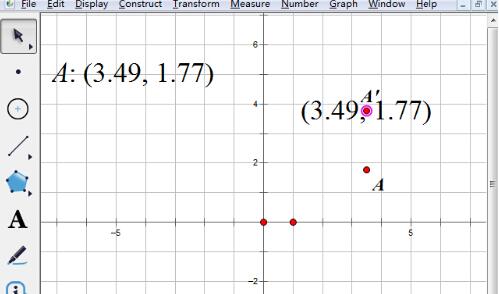
The above is the detailed content of How to move points together with their coordinates using the geometric sketchpad. For more information, please follow other related articles on the PHP Chinese website!




