
Use Photoshop to design Mickey Mouse avatar? This sounds like fun! PHP editor Xiaoxin will show you how to use Photoshop to draw the iconic image of Mickey Mouse step by step. Please continue reading this guide to learn the detailed operation process.
Press the Ctrl N key to create a new file, size: 800 x 600 pixels, 72 resolution, RGB mode.

Press Ctrl Shift Alt N to create a new [Layer 1],
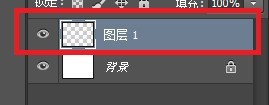
Select the [Elliptical Marquee Tool] in the toolbox,

Hold down the Shift Alt key to draw a perfect circle,

Set the foreground color to black,

Press the Alt Delete key to fill in the foreground color,

Create a new [Layer 2], draw the first ear,

Select Move Tool, hold down the Alt key to copy another ear,

Create a new [Layer 3], and draw an ellipse,


Fill the elliptical selection with white,

Select the move tool, hold down the Alt key to copy another white ellipse,

Copy again An ellipse, press the Ctrl T key, rotate the shape,

Continue to use the [Ellipse Marquee Tool] to draw the eyes,
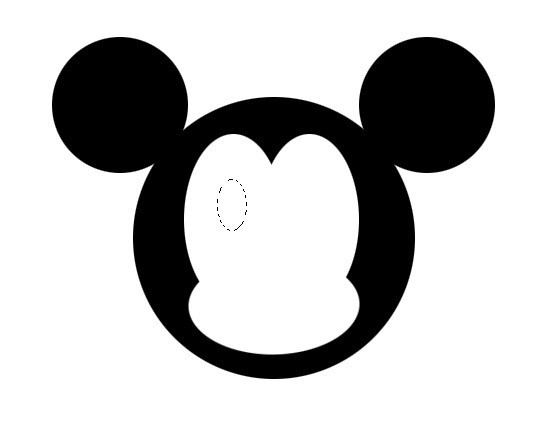
fill the foreground color (Black),

Select the move tool, hold down the Alt key to copy another eye,

Draw a nose,

That’s it.

The above is the detailed content of How to design Mickey Mouse avatar in Photoshop. For more information, please follow other related articles on the PHP Chinese website!
 How to turn off win10 upgrade prompt
How to turn off win10 upgrade prompt
 The difference between lightweight application servers and cloud servers
The difference between lightweight application servers and cloud servers
 CMD close port command
CMD close port command
 The difference between external screen and internal screen broken
The difference between external screen and internal screen broken
 How to jump with parameters in vue.js
How to jump with parameters in vue.js
 Cell sum
Cell sum
 How to intercept harassing calls
How to intercept harassing calls
 virtual digital currency
virtual digital currency




