
If you want to quickly enter the star rating, you must have a rating column. The number of stars depends on the rating. Take the following table as an example.

Here I want to talk about how to input a single five-pointed star. Use your Chinese input method. Press and enter V1 to enter the special symbol input mode, then turn the page to find the five-pointed star. You can also select Symbol in the Insert tab above, select Normal text as the font, and find the five-pointed star in it.
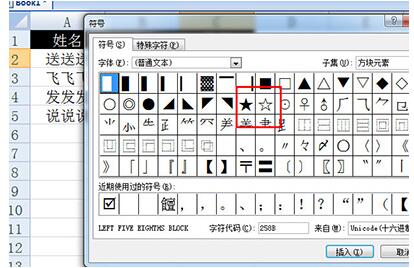
Enter the function =REPT in the cell to be rated. This function means that the text can be displayed repeatedly according to the defined number of times, which is equivalent to copying the text.
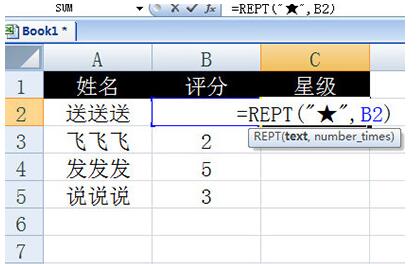
The function is =REPT("★",B2), which indicates how many five-pointed stars are displayed based on the rating in cell B2.
Finally confirm and double-click to fill in, and the quick star rating will come out.
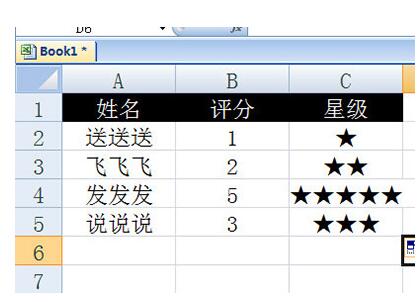
The above is the detailed content of How to create a five-pointed star in Excel. For more information, please follow other related articles on the PHP Chinese website!




