
Step 1 Draw the cube. Open the Geometry Sketchpad, click [Customize Tools] on the sidebar - Solid Geometry - Regular Hexahedron, click twice on the canvas to determine the position and size of the cube,
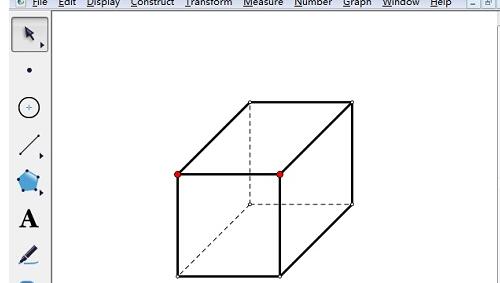
steps 2. Click [Move Arrow Tool] on the sidebar and select four vertices on a face; click [Construction] on the menu bar - inside the quadrilateral. At this time, you can see that the selected face has been colored,
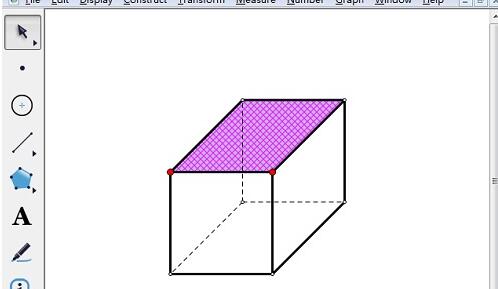
Step 3: Select other faces and paint them with color in the same way.
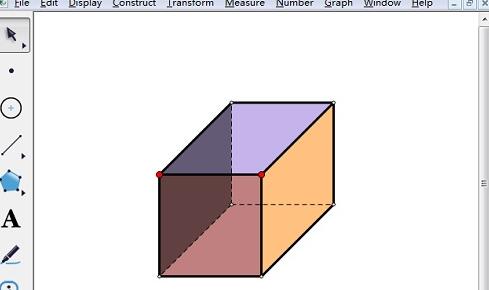
To unify the colors of each face, we can change the Right-click on the color surface and select [Color], select the same color, and you can see the final effect of the production.
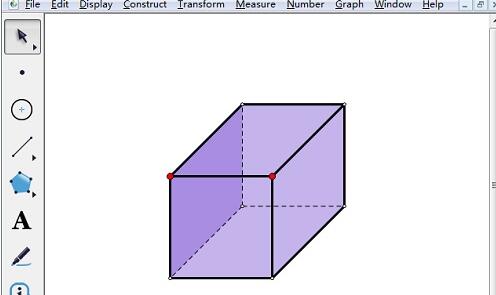
The above is the detailed content of The specific operation content of using the geometric sketchpad to color the cube. For more information, please follow other related articles on the PHP Chinese website!




