
php Editor Banana brings you a step-by-step tutorial on how to quickly enter hollow letters in MathType. MathType is a commonly used mathematical formula editing tool, but how to enter hollow letters can be confusing. This tutorial will briefly introduce how to quickly enter hollow letters in MathType to help you edit mathematical formulas more efficiently.
1. Open the MathType software and put it in the working state for editing formulas.
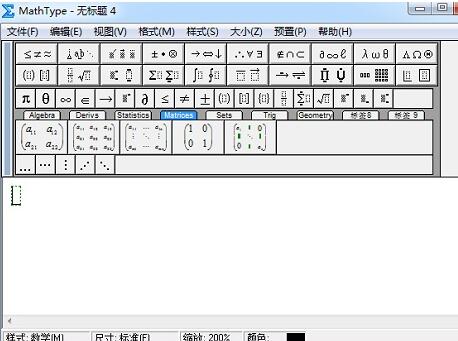
2. In the MathType editing state, select the [Miscellaneous Symbols] template in the MathType toolbar template. Among the symbol templates listed there are some common hollow letters. Select the letters you need and click to enter.
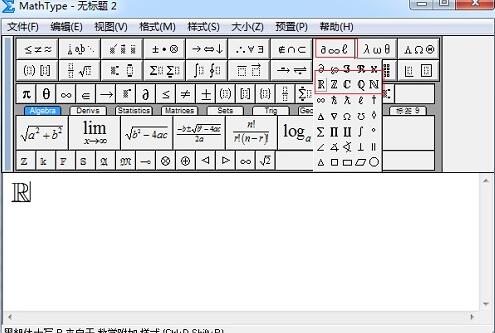
3. You can also directly click the [Algebra] category in the MathType tab. In the corresponding label, there are also hollow letters commonly used in mathematics. Just click to enter.
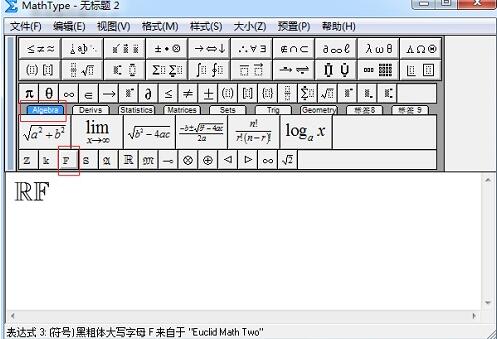
The above is the detailed content of Tutorial on how to quickly enter hollow letters in MathType. For more information, please follow other related articles on the PHP Chinese website!
 How to light up Douyin close friends moment
How to light up Douyin close friends moment
 microsoft project
microsoft project
 What is phased array radar
What is phased array radar
 How to use fusioncharts.js
How to use fusioncharts.js
 Yiou trading software download
Yiou trading software download
 The latest ranking of the top ten exchanges in the currency circle
The latest ranking of the top ten exchanges in the currency circle
 What to do if win8wifi connection is not available
What to do if win8wifi connection is not available
 How to recover files emptied from Recycle Bin
How to recover files emptied from Recycle Bin




