
php editor Youzi introduces you to MathType software, which provides you with a simple and easy way to add graphic equations of commonly used formulas.
Open the MathType formula editor window in the document, enter the common formula you want to add in the editing place, see the example in the picture
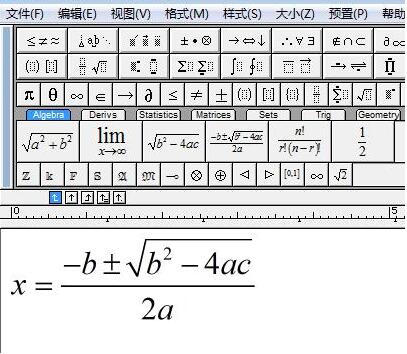
Press the Ctrl A key and select the formula. As shown in the figure
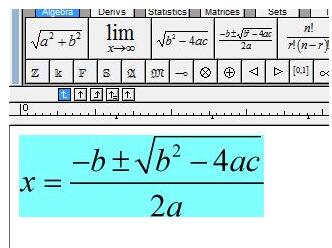
After selecting the formula, hold down the left button of the mouse and drag the formula to the blank space of the toolbar. An example is shown in the figure
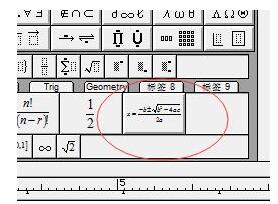
The above is the detailed content of MathType graphic method for adding commonly used formulas. For more information, please follow other related articles on the PHP Chinese website!




