
php editor Zimo In the field of mathematical formula editing, MathType has always been one of the highly respected tools. Understanding the skills of adjusting the superscript position of MathType can greatly improve the user's editing efficiency. In MathType, users can adjust the superscript position in a variety of ways, and also modify the format and size to make the edited formula more beautiful. Next, we will introduce in detail the method of adjusting the superscript position of MathType to help users quickly master this technique.
1. Open the MathType window and edit the formula in the work area.
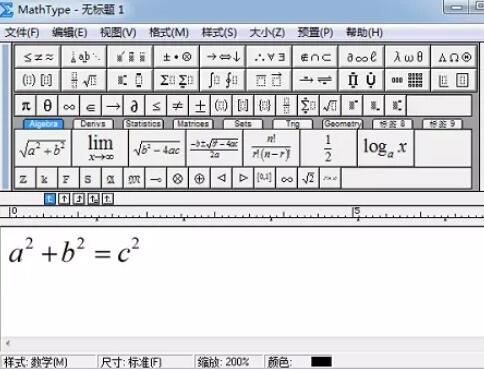
2. There are two methods to adjust the superscript position:
(1) Select the superscript to be adjusted, press [Ctrl Up Arrow] to adjust, and adjust to the target position.
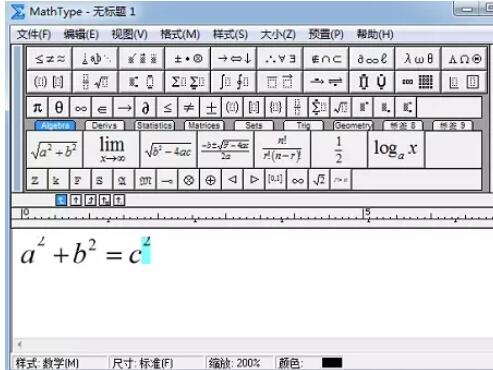
(2) Select the superscript to be adjusted, select [Format] - [Define Spacing], modify the [Superscript Height] number and save it.

The above is the detailed content of MathType superscript position adjustment operation method. For more information, please follow other related articles on the PHP Chinese website!




