
php editor Baicao shares some methods of closing your own QQ space. Closing QQ space can effectively avoid unnecessary troubles and disturbances, and also protect personal privacy. Methods include closing QQ Space in "QQ Security Center", setting space permissions in "QQ Settings", or closing QQ Space in "Privacy Settings". No matter which method you use, you can easily close your QQ space to make your personal information more secure.
1. First, we open QQ space and click [My].

2. Click [Settings] in the upper left corner.
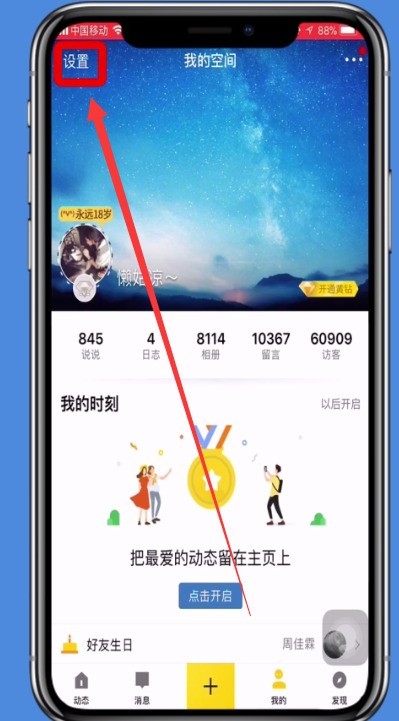
3. Find and click [Permissions Privacy].

4. Click to enter [Who can see my space].

5. Finally, we click to check the [Only yourself] option, so that the QQ space will be closed and no one can enter. You can think quietly.

The above is the detailed content of How to close your own QQ space. For more information, please follow other related articles on the PHP Chinese website!




