
Linking a CSS file to an HTML file requires the following steps: Create and save the CSS file to the appropriate location. Add thetag in the
section of the HTML file.
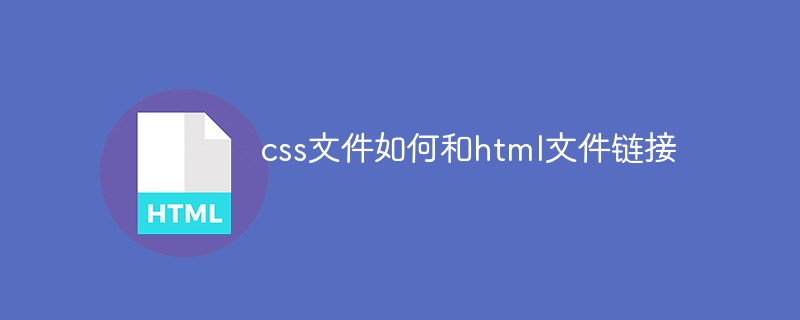
How to link CSS files to HTML files
In web development, you can use external CSS files to link styles Separate from HTML content to improve maintainability and reusability. Here are the steps to link a CSS file to an HTML file:
1. Create a CSS file
Create a new text file and give it the extension ". css" (for example, mystyle.css). In this file, write the required style rules.
2. Save the CSS file to the appropriate location
Save the CSS file to the appropriate location in the website directory. Typically, CSS files are placed in the same directory as HTML files, but they can also be placed in different directories.
3. Add thetag
in the HTML filesection, add the following code:
where:
rel="stylesheet"specifies that this is a CSS style sheet.href="mystyle.css"instructs the browser to load a CSS file namedmystyle.css.Example
Save the HTML file and load it into the browser. The browser will parse the HTML file and load thestyle.cssfile, applying the styles defined in it.
Tip:
The above is the detailed content of How to link css files with html files. For more information, please follow other related articles on the PHP Chinese website!