
Answer: The database cannot be read using HTML itself, and a back-end programming language is required. Steps: Connect to the database. Execute queries to get data. Process query results. Display the fetched data in HTML.
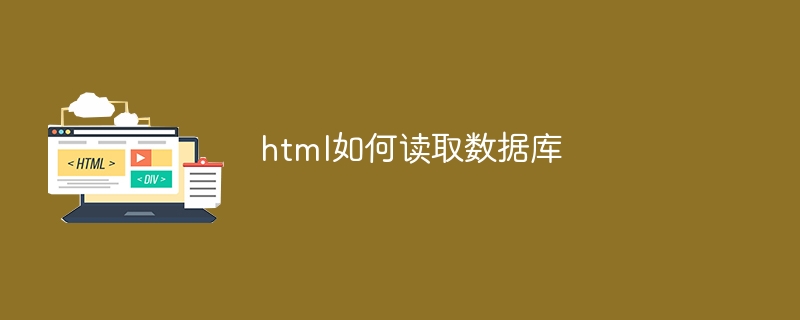
Reading the database using HTML
HTML (Hypertext Markup Language) itself cannot interact directly with the database. To implement database operations in HTML, you need to use a back-end programming language, such as PHP, Python, or Java, and embed these back-end scripts in HTML.
The following is how to use HTML with a back-end language to read the database:
1. Connect to the database
Usemysqli_connect in PHP ()Function establishes a connection with the database.
2. Execute the query
Use themysqli_query()function to execute the SQL query to obtain the data.
3. Processing results
Use themysqli_fetch_array()ormysqli_fetch_assoc()function to obtain data rows from the query results .
4. Display data in HTML
Use HTML elements (such as tables, lists, or paragraphs) to display data obtained from the database in an HTML document.
Code sample (PHP):
用户名: " . $row['username'] . ""; echo "电子邮件: " . $row['email'] . "
"; } // 关闭数据库连接 mysqli_close($conn); ?> Additional information:
The above is the detailed content of How to read database in html. For more information, please follow other related articles on the PHP Chinese website!




