
php editor Zimo takes you to explore how to create a purple circle in Flash CS5! Flash CS5 is a powerful animation design software with rich functions and tools. In the steps of creating a purple circle, we will learn how to use the drawing tools and layer management functions of Flash CS5 to easily create a unique purple circle graphic. Follow the editor's guidance and let's reveal the creative process together!
1. Open the flash software and enter its main interface.
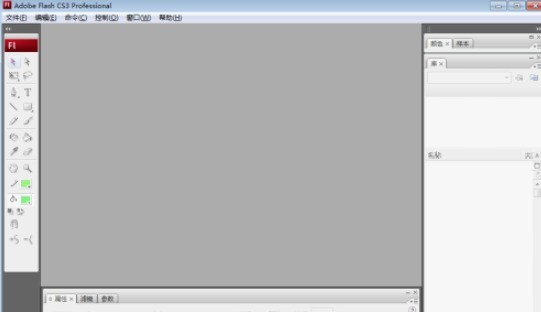
2. Press ctrl N, select the file type, and press OK.
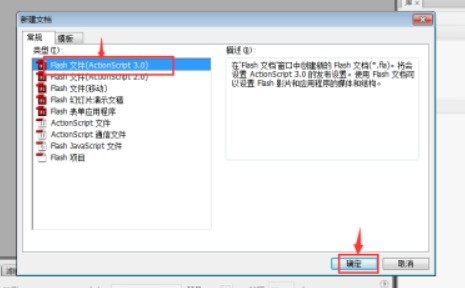
3. Create a new flash page.

4. Press and hold the rectangle in the tool with the mouse, and click the ellipse in the open drop-down menu.
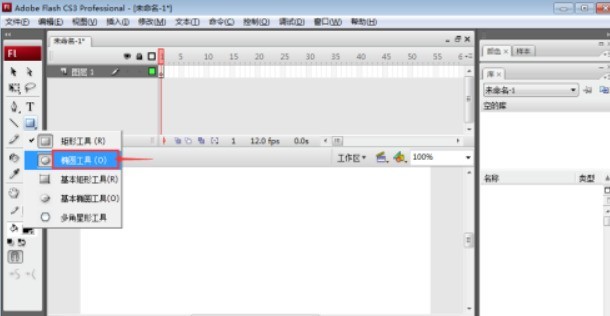
5. Use the mouse to open the stroke color and fill color, and select the required purple color respectively.
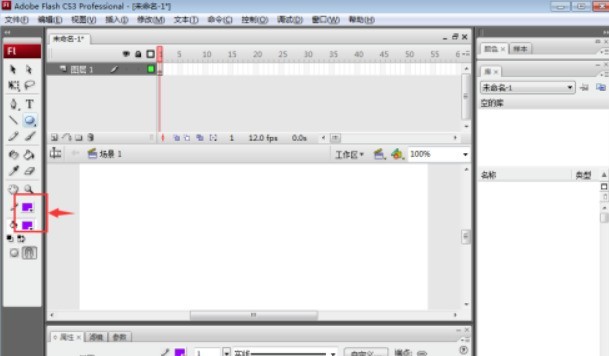
6. Combine the shift key, press and hold the left mouse button, and drag the mouse to draw a purple circle.
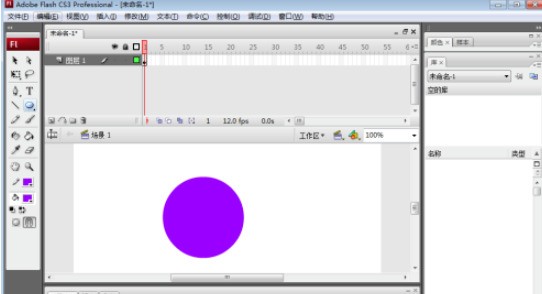
The above is the detailed content of How to create a purple circle in flash cs5 steps to create a purple circle in flash cs5. For more information, please follow other related articles on the PHP Chinese website!




