
php Xiaobian Youzi will introduce to you a design tool-Adobe XD. It is a UI/UX design tool produced by Adobe and is suitable for the design of various digital products such as Web websites, mobile applications, and computer software. XD provides a wealth of design resources and tools, which can help designers create interactive prototypes and design drafts faster, making the designer's work more efficient and convenient. Today, we will learn how to draw using the pen tool in XD.
1. First open [Adobe XD].

2. Then select the canvas size.

3. Click the sixth pen tool on the left.
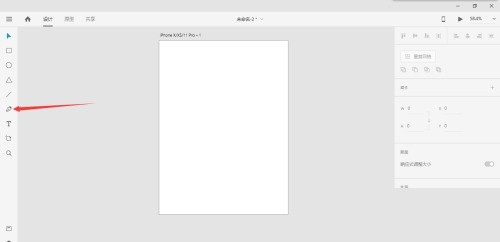
4. Finally, hold down the left button to draw, and you can draw the path you want.
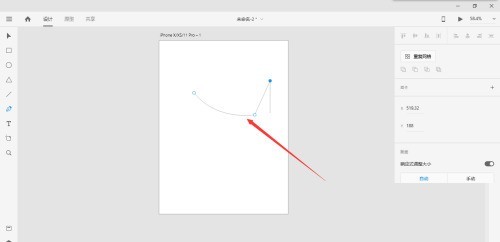
The above is the detailed content of How to use the Pen Tool in Adobe XD_How to use the Pen Tool in Adobe XD. For more information, please follow other related articles on the PHP Chinese website!




