
php editor Banana will introduce you in detail how to use OBS Studio to capture the process. OBS Studio is a powerful free live broadcast and recording tool that can help users easily capture any process on the screen, including games, applications, etc. Through the guidance of this article, you will learn how to set up OBS Studio to accurately capture the process content you are interested in.
1. First, start "OBS Studio".

2. Click the box to encircle the plus icon.
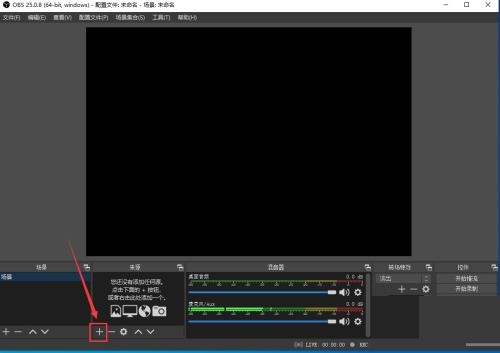
3. Find "Game Capture" and click on it.
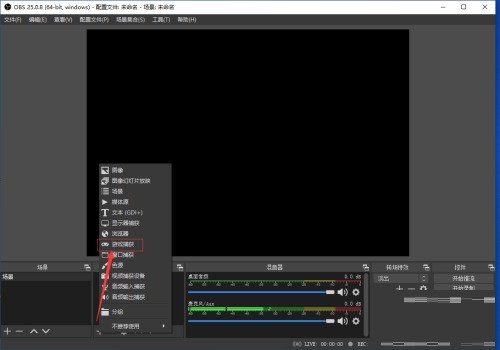
4. Enter the name of the source and click OK.
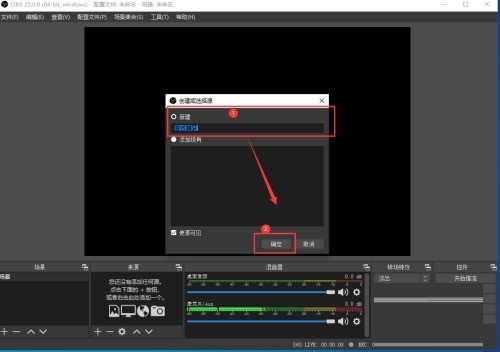
5. Select mode "Capture specific window".
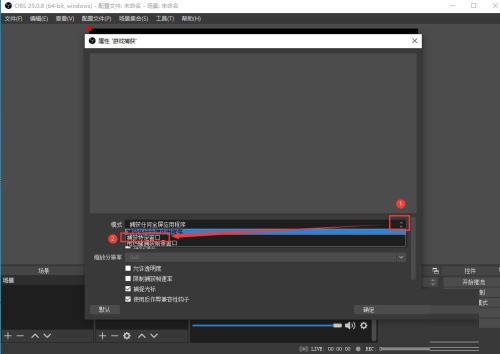
6. Select the window to capture.
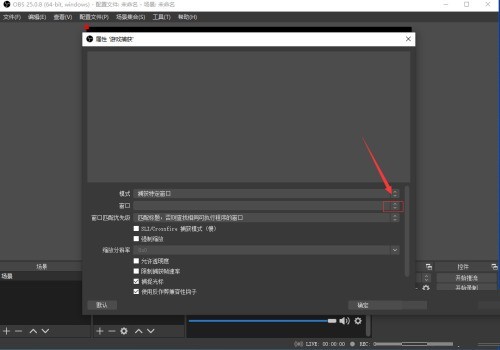
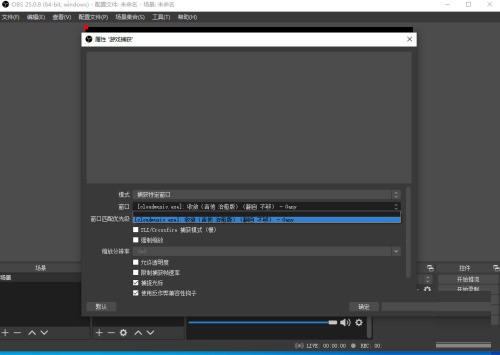
7. Click "OK".
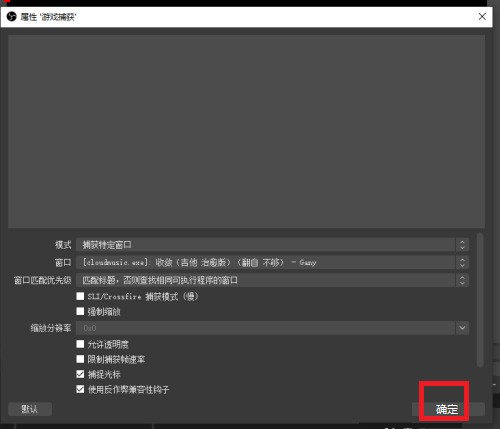
The above is the detailed content of How does OBS Studio capture a process_How does OBS Studio capture a process. For more information, please follow other related articles on the PHP Chinese website!




