
php editor Baicao brings detailed steps for modeling a car muffler in UG.
1. Open the UG software,
2. Select the modeling module and click OK.
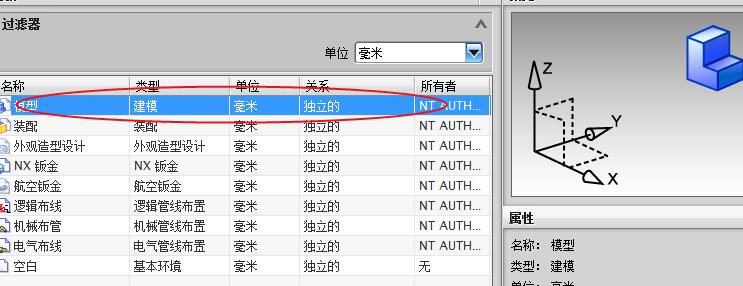
3. Draw a sketch as shown in the picture, either directly or in the task.
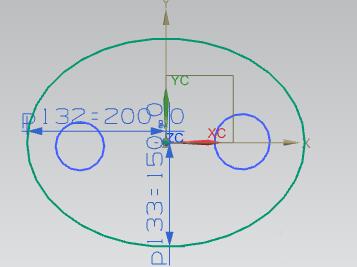
4. Select the symmetry value and the stretch distance is 400mm.
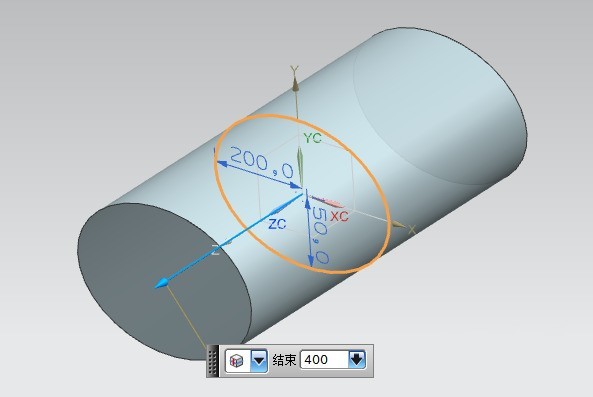
5. Draw the following sketch.
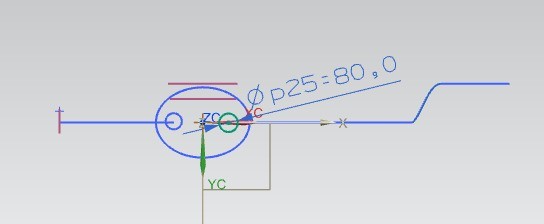
6. Click the Sweep Along Guide Line command, select 5 curves, and click OK.
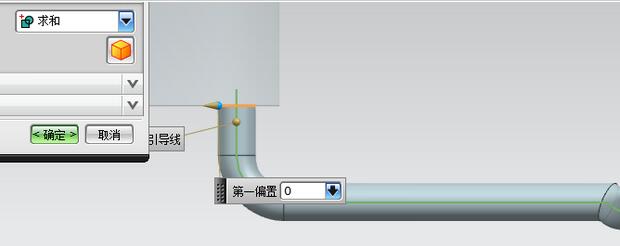
7. Draw the end face sketch as follows, select the extrusion command, and the extrusion distance is 20mm.
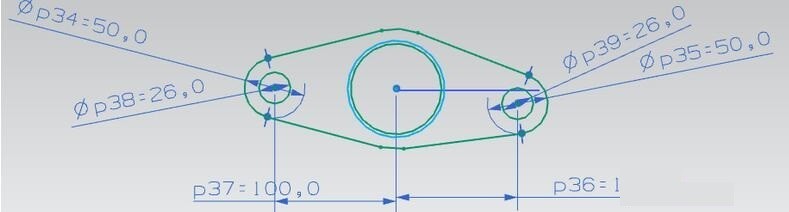
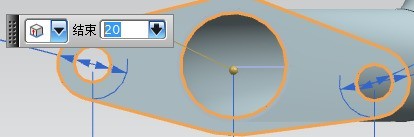
8. Draw a sketch of the exhaust tailpipe as follows, and stretch it by 100mm.
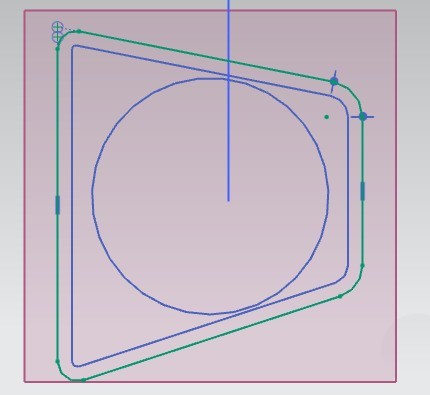
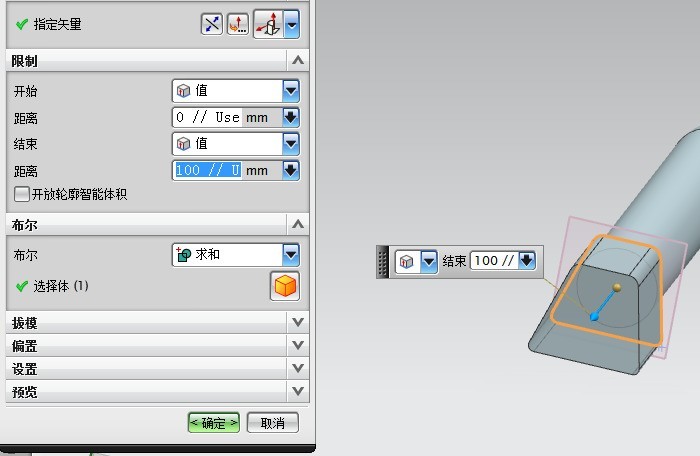
9. Select the mirror feature to mirror the other side image.
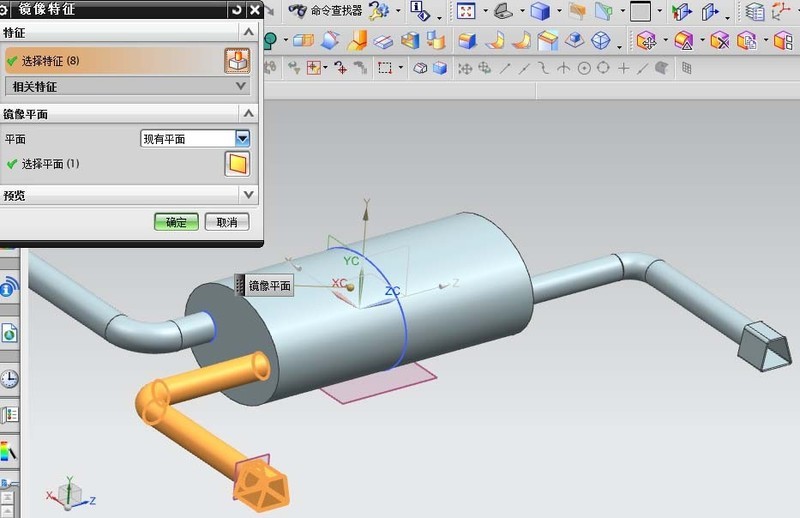
10. Such a car muffler is now drawn.
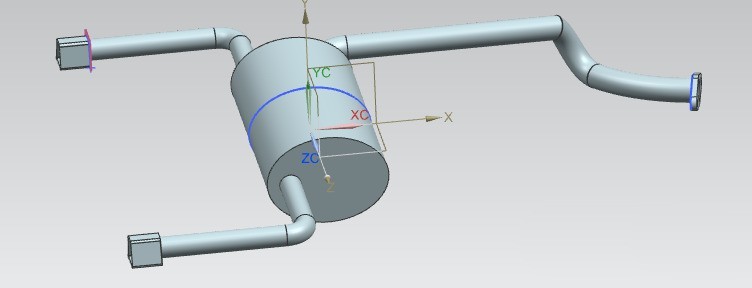
The above is the detailed content of Detailed steps for modeling a car muffler in UG. For more information, please follow other related articles on the PHP Chinese website!




