
php editor Xinyi is here to introduce a practical software-BarTender. This software is mainly used for label and barcode printing. It can accurately control the size, layout, content, etc. of labels. It can be said to be an essential tool for enterprise production and inventory management. When using BarTender, sometimes you need to format the date field into an English abbreviation format. Today, we will introduce in detail how to set the date format of BarTender.
1. Create a single line of text in BarTender. Double-click to open the properties dialog box and select the data source type as system clock. If you do not follow the system, you can directly select the date in [Data Source Type].
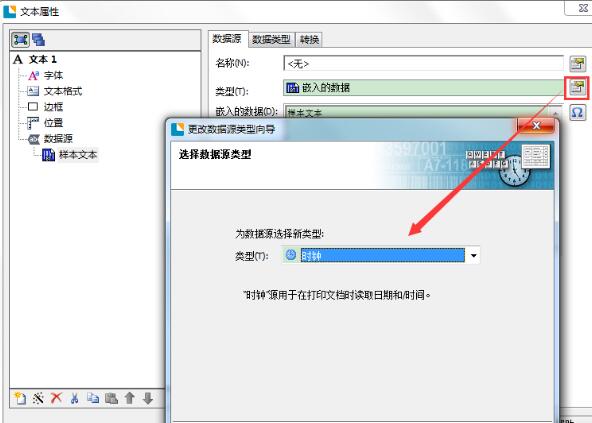
2. In the [Data Type] tab, click the [Region] drop-down list and select the corresponding area. In the [Format] list, the date format of the area will automatically correspond. . This article selects English (United States) and sets the English abbreviation format.
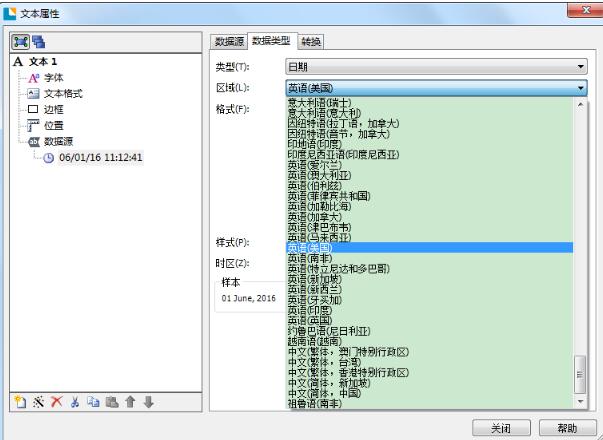
3. Click to close.
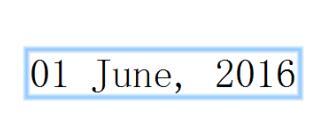
4. If you select a fixed date amount. You can set the specified date and time in [Embedded Data].
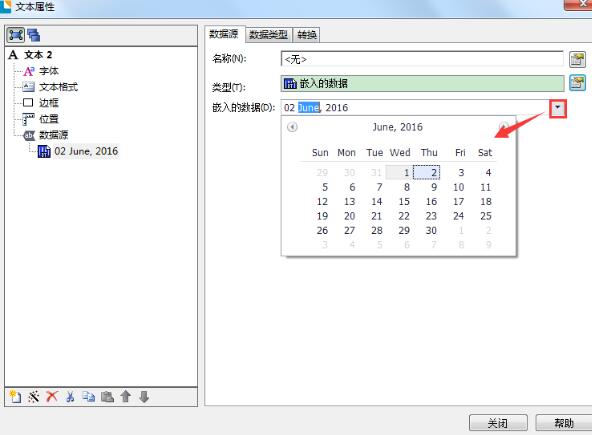
The above is the detailed content of How to set date format to English abbreviation format in BarTender. For more information, please follow other related articles on the PHP Chinese website!




