
php editor Xiaoxin introduces to you the operation tutorial of cumulative selection of multiple objects in 3Ds MAX. In 3Ds MAX, selecting multiple objects for operation at one time is one of the important techniques to improve work efficiency. Through this tutorial, you will learn how to quickly select multiple objects and make cumulative selections, making you more comfortable when making models or scenes. Let’s learn with the editor!
1. Open 3Ds MAX and draw the following graphics.
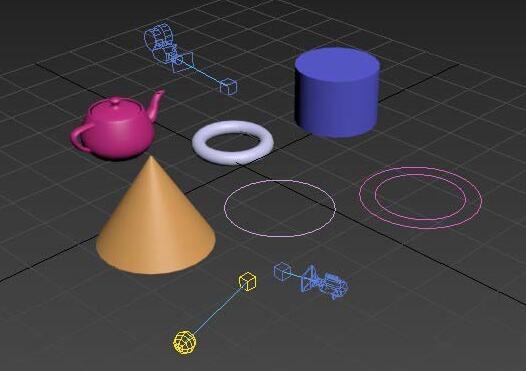
2. If you want to select the cone and cylinder at the same time, you can click the cone and hold down the [Ctrl] key while selecting the cylinder.
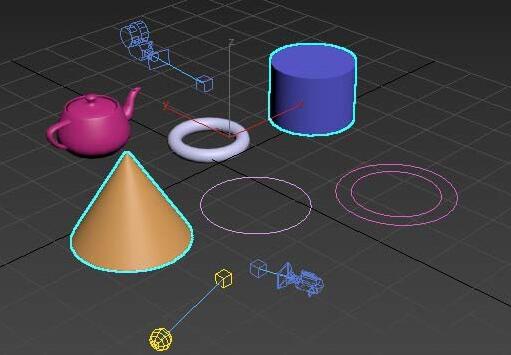
3. When the teapot, cone, ring and cylinder are cumulatively selected at the same time, and you suddenly regret selecting the ring, you can press the Alt key while selecting the ring, which cancels the selection. Ring selection.
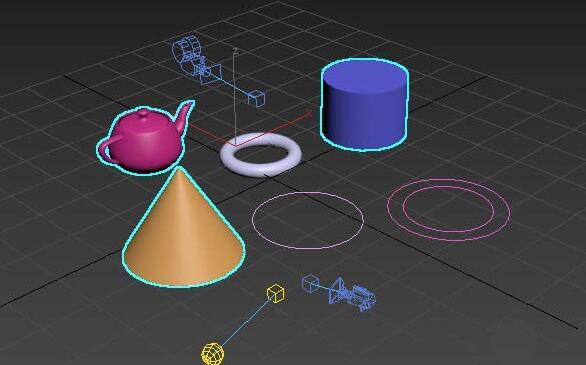
4. When the teapot, cone and cylinder are selected, press [Ctrl I] to invert the selection, that is, other objects other than the teapot, cone and cylinder are selected.
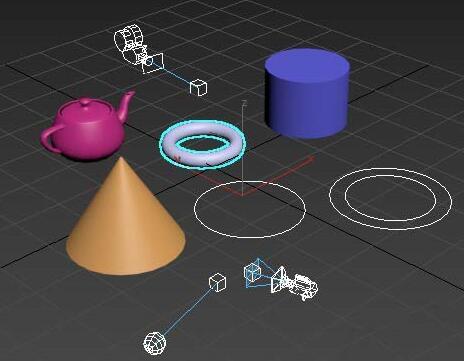
5. Sometimes the drawn graphics are difficult to select in the graphics. You can also select by object name, such as selecting a cone and a cylinder. I can select the cone in the name and press Ctrl to select the cylinder at the same time.
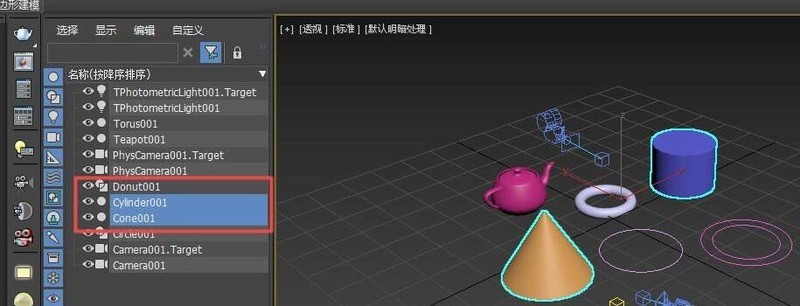
6. Similarly, you can also invert the selection by pressing [Ctrl I] after pressing the name.
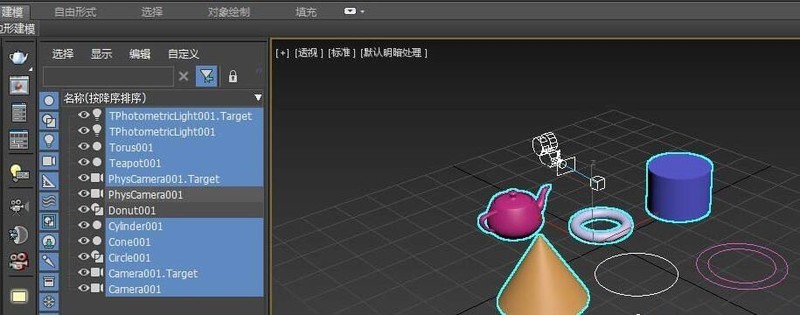
The above is the detailed content of Tutorial on cumulative selection of multiple objects in 3Ds MAX. For more information, please follow other related articles on the PHP Chinese website!




