
This article by php editor Xinyi introduces the specific method of how to use the first definition to draw a hyperbola. Hyperbola is one of the common types of curves in mathematics and has unique mathematical properties and geometric characteristics. Through the guidance of this article, readers will learn how to draw a hyperbola using the given definition, helping readers better understand and apply this mathematical concept. Starting from a simple definition, the entire process of drawing a hyperbola is shown step by step, allowing readers to easily master the techniques and methods of drawing a hyperbola.
1. First of all, we must be clear about the definition of a hyperbola: the trajectory of a point where the difference in distance from two points on the plane is a constant value
2. Open the geometric sketchpad and draw the first focus As shown in the picture:
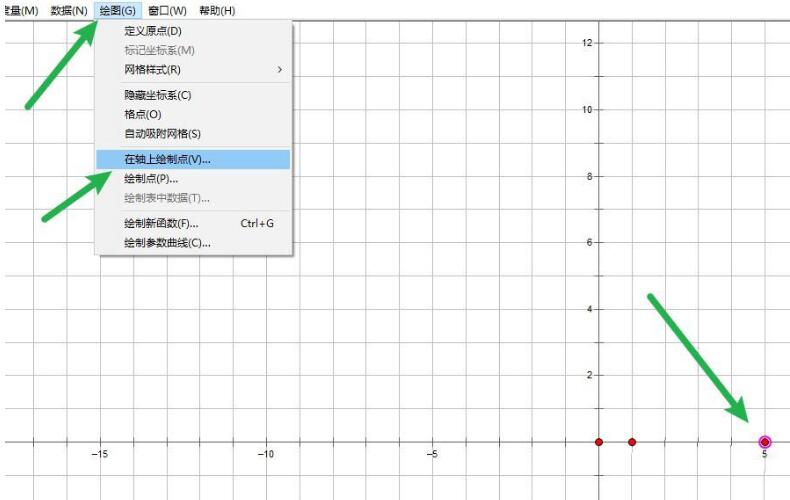
3. Click Transform on the navigation bar, then click Reflection to draw the second focus.
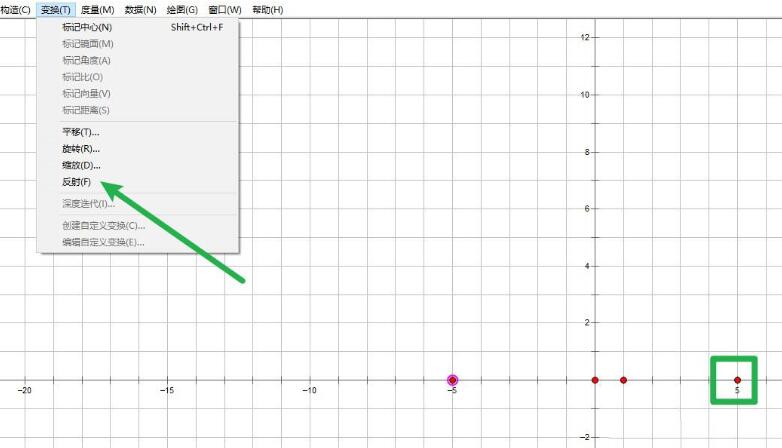
4. Mark the focus as F1 and F2. At the same time draw a line segment AB=2a.
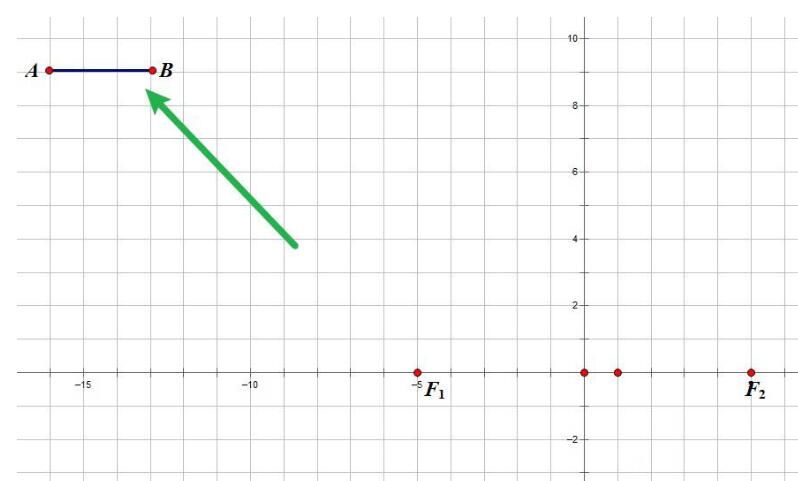
5. Click focus F2. Then click on line segment AB, and then click on the navigation bar to draw a circle with center and radius.
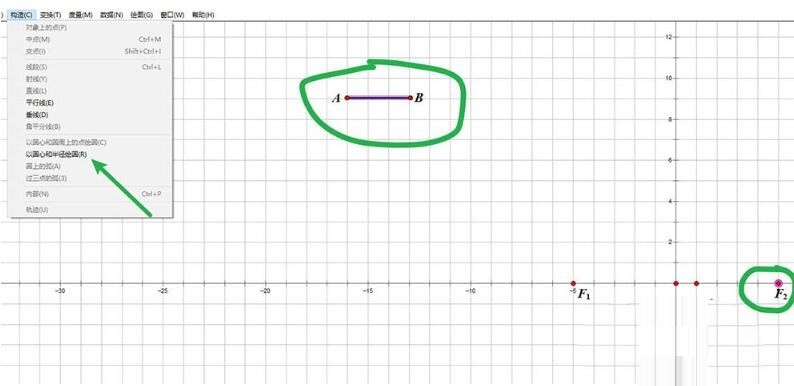
6. After constructing the circle, construct a point D on the circle, and then continue to construct the straight line DF2 and the line segment DF1.
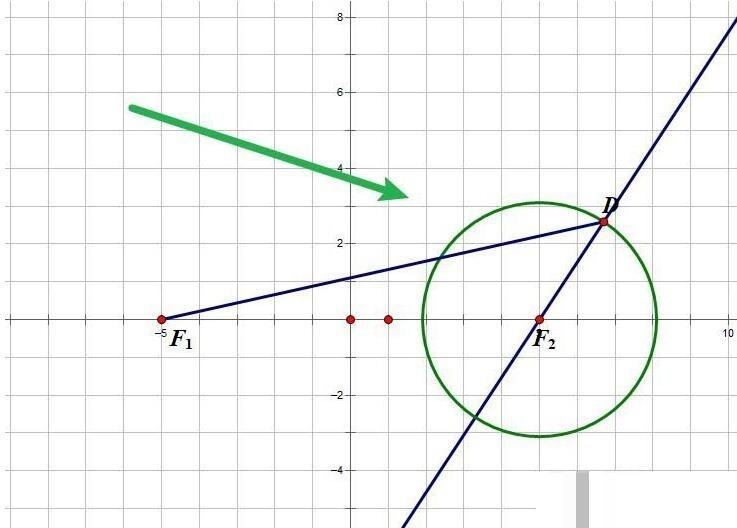
7. Then construct the mid-perpendicular line of line segment DF1 (you need to construct the midpoint first and then the perpendicular line), and then construct the intersection point P of the mid-perpendicular line and DF2. Because PF1=PD. Therefore, the following formula holds
|PF1-PF2|=|DF2|=2a.
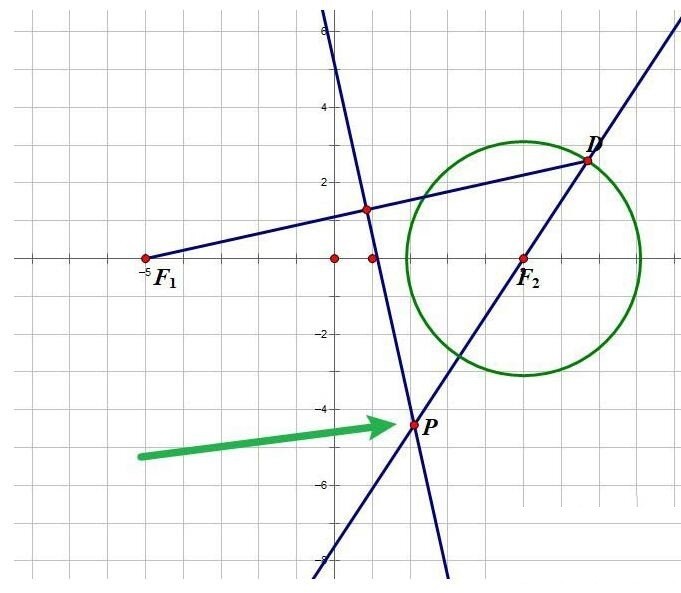
8. Next, click point D and then point P, click Construct - Trajectory.
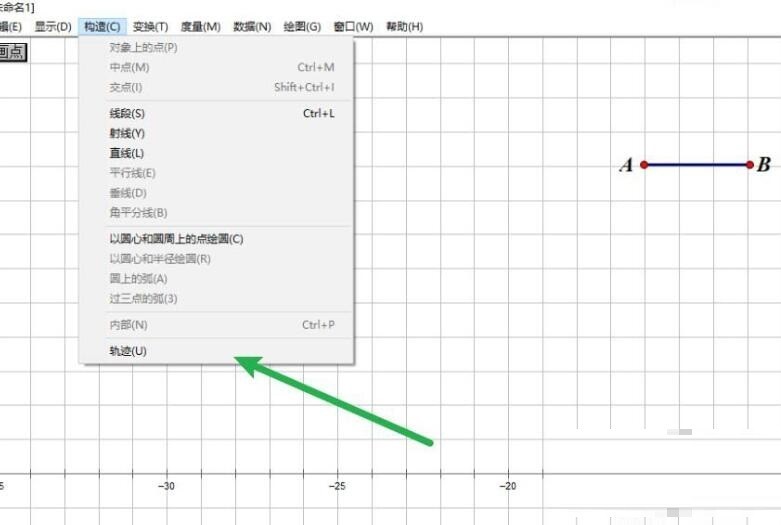
9. Once you can see the hyperbola, it is ready. The extra line segments are hidden.
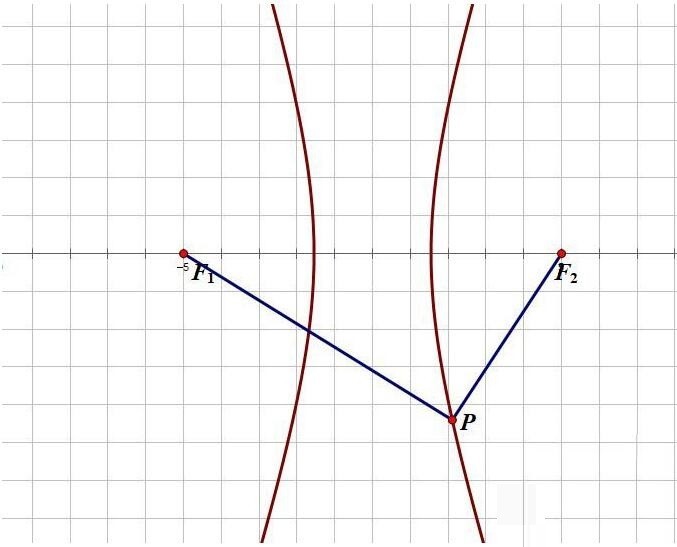
The above is the detailed content of The specific method of drawing a hyperbola using the first definition in Geometric Sketchpad. For more information, please follow other related articles on the PHP Chinese website!




