
In the method of using AI to create vector sapling illustrations, PHP editor Xiaoxin provides you with a concise and easy-to-understand guide. By using the illustration tools and shape tools in the AI software, you can easily draw beautiful sapling patterns. At the same time, the editor also shared advanced techniques such as adjusting colors and details, adding shadows and highlights, to help you create more realistic and vivid sapling illustrations. Whether you are a beginner or someone with a certain illustration foundation, this article can help you improve your illustration skills and make your works better.
1. Open ai, create a new drawing board, and use the ellipse tool to draw an ellipse. As shown in the picture, filled with green. Remove the black stroke.
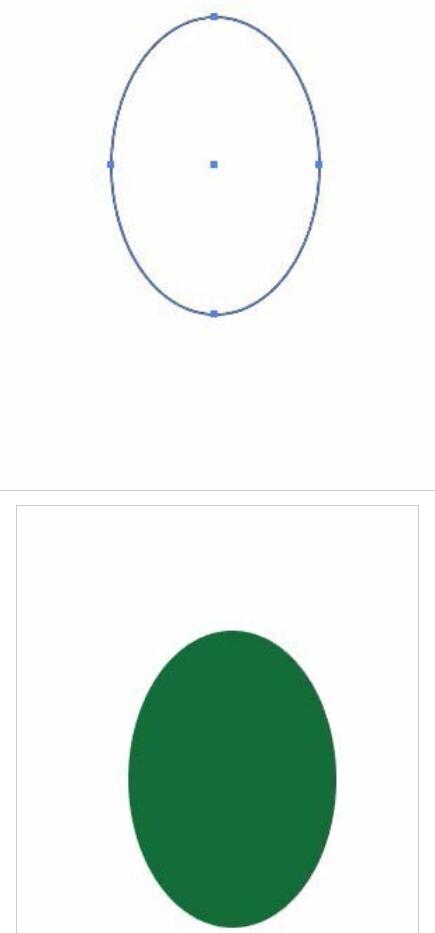
2. Execution Effect-Deformation-Fisheye, the parameters are as shown in the figure, and the leaf outline is obtained.
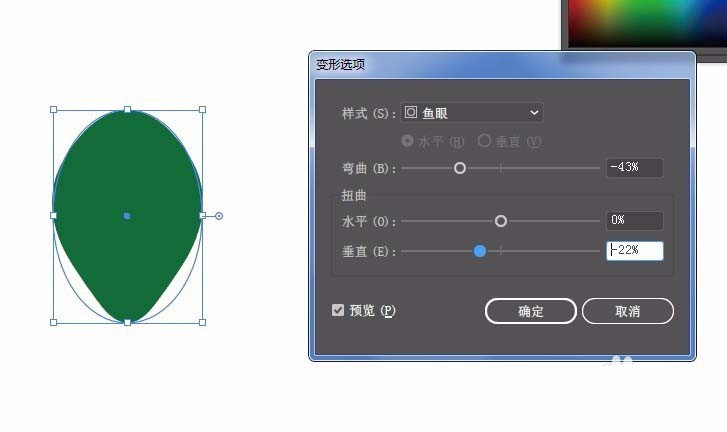
3. Draw a rounded rectangle. Fill it with dark brown as shown in the picture to make a tree trunk.
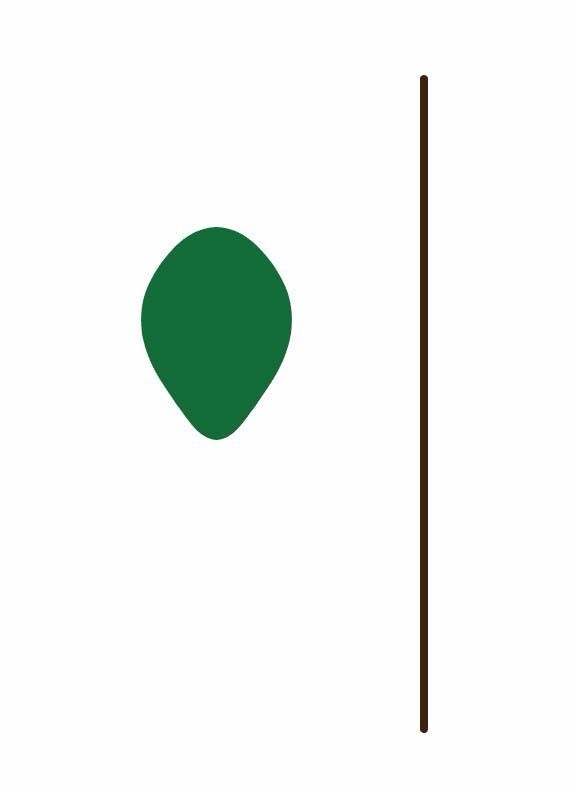
4. Use the Add Anchor Point tool to add several groups of anchor points on the tree trunk as shown in the figure, each group of three.
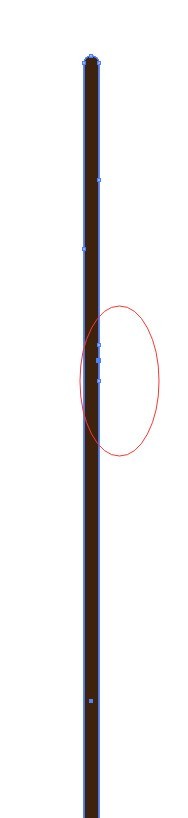

5. Use the direct selection tool to select the anchor point in the middle of each group of anchor points, and use the deformation tool to drag to adjust the shape to get the branches.
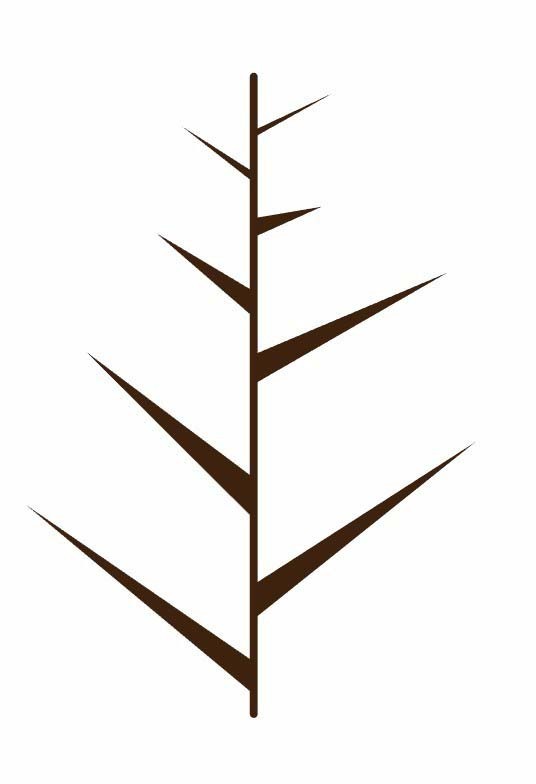
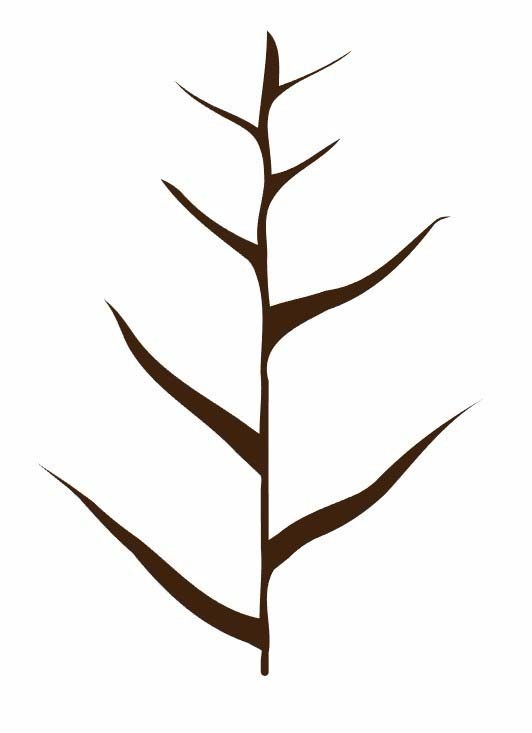
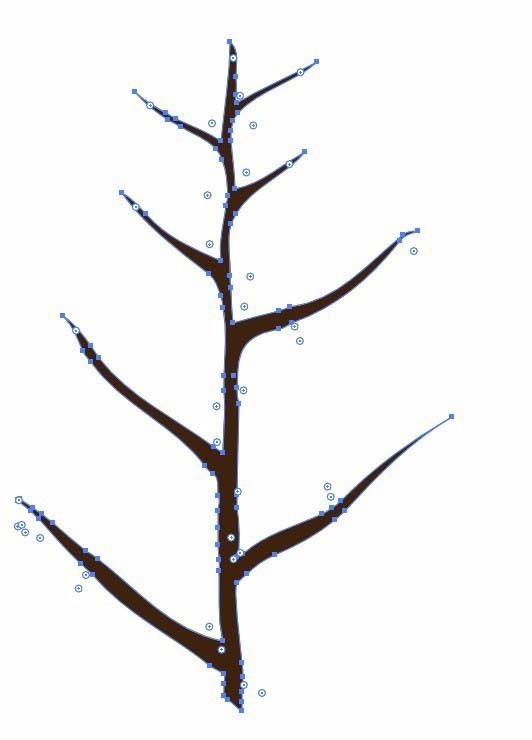
#6. Use the straight line segment tool to draw a straight line, arrange it as shown in the picture, copy the line on the right and place it on the left. Place on the leaves and adjust. Use dark green as the stroke color, and use the Transform Tool to adjust it slightly so that the straight lines are not too straight.
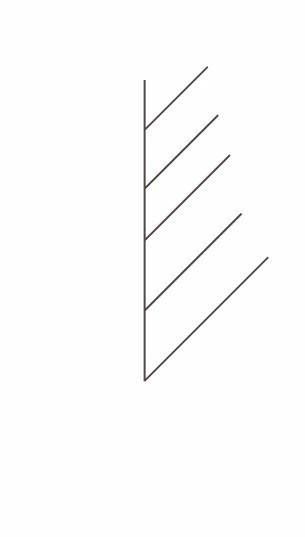
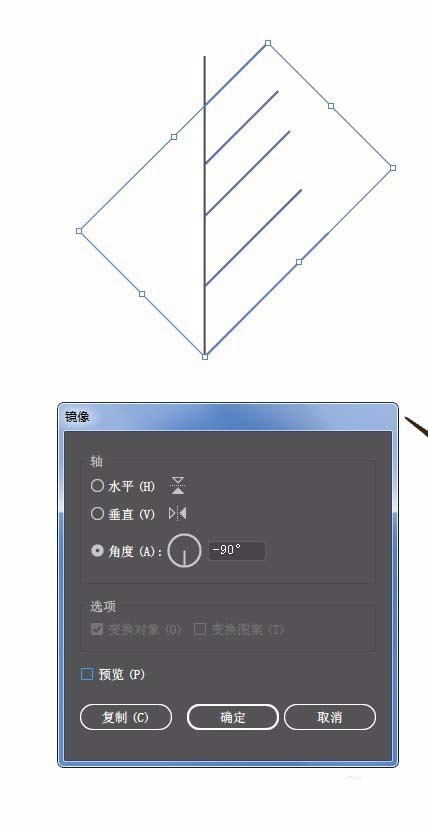
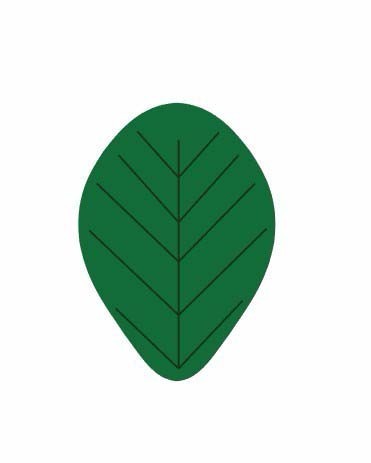
#7. Place the leaves on the branches, copy some, and adjust the size and angle. As shown in the picture:
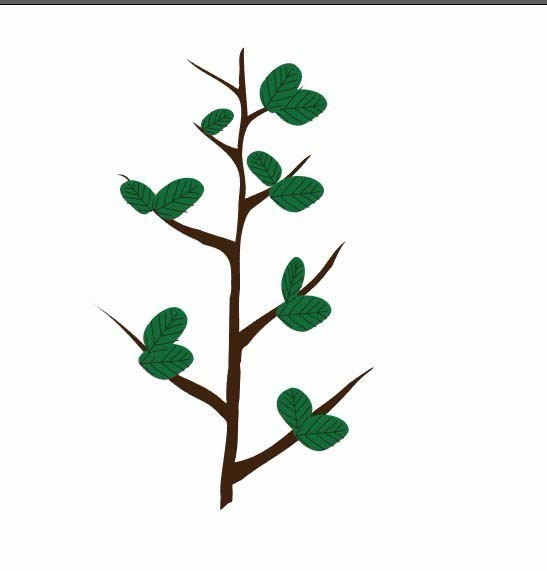
The above is the detailed content of How to create vector sapling illustrations using AI. For more information, please follow other related articles on the PHP Chinese website!




