
php editor Xinyi brings you an article about "How to remind Weibo video dynamics". With the popularity of mobile phones and the development of mobile networks, Weibo has become one of the important platforms for people to communicate and obtain news on a daily basis. When using Weibo on a daily basis, many users will encounter the problem of video dynamic reminders, which will not only affect the user's normal use experience, but also cause a waste of traffic. In this article, PHP editor Xinyi will introduce how to turn off Weibo video dynamic reminders and help you solve related problems.
1. Click to open the Weibo APP on your phone to enter, then click and select "Message" in the toolbar at the bottom of the page to enter.
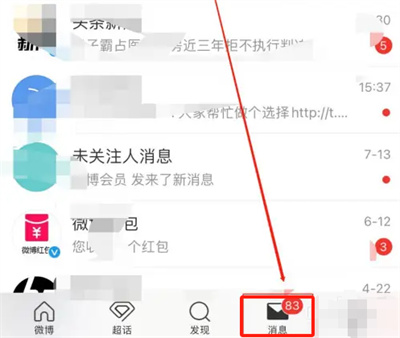
There is a gear-shaped icon in the upper right corner of the message interface. Click on it to open a small window, and click in it to select "Message Settings".

#3. After coming to the new interface, there is a "Video Dynamics" among the options under "Dynamics". Click the arrow behind it to enter the settings.

4. Finally, find the "Digital Reminder" on the page you entered, click the switch button behind it, and set the button to color to turn on the video dynamic numbers. Reminder function.

The above is the detailed content of How to remind video updates on Weibo. For more information, please follow other related articles on the PHP Chinese website!




