
php editor Banana brings an article about how to add inner shadow to AE text. The inner shadow effect is a common design element that can enhance the three-dimensionality and visual effect of text. It is not complicated to achieve the inner shadow effect in AE, it can be easily completed with only simple operations. Through the methods detailed in this article, you will learn how to add and adjust the inner shadow effect of text in AE to make your design works more vivid and attractive.
1. Open the AE software, create a project and synthesis.
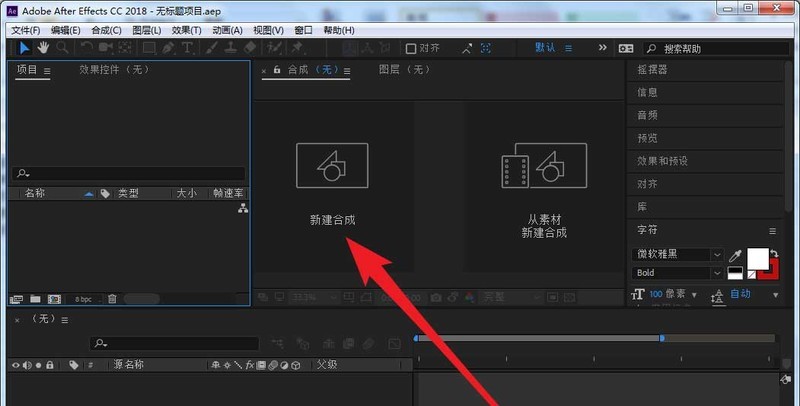
2. Use the text tool to enter network experience text in the scene.
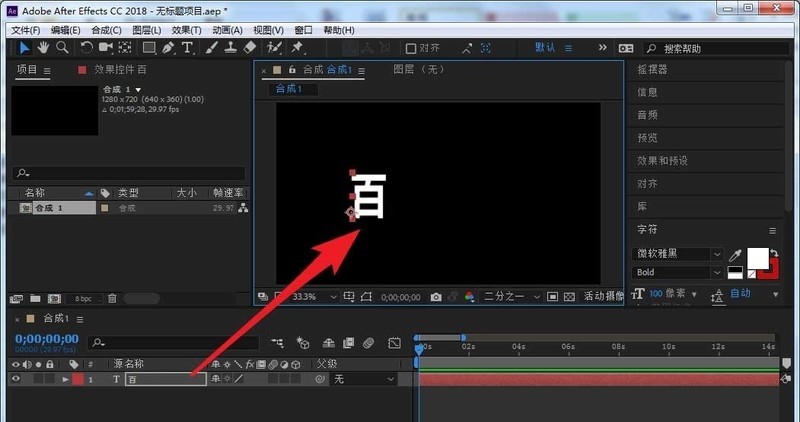
3. Select the text layer and right-click to expand the layer style.
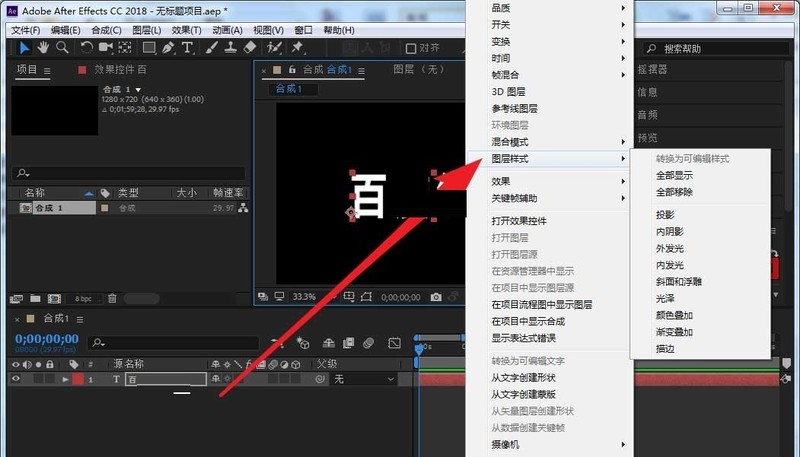
4. Select Inner Shadow in the layer style list.
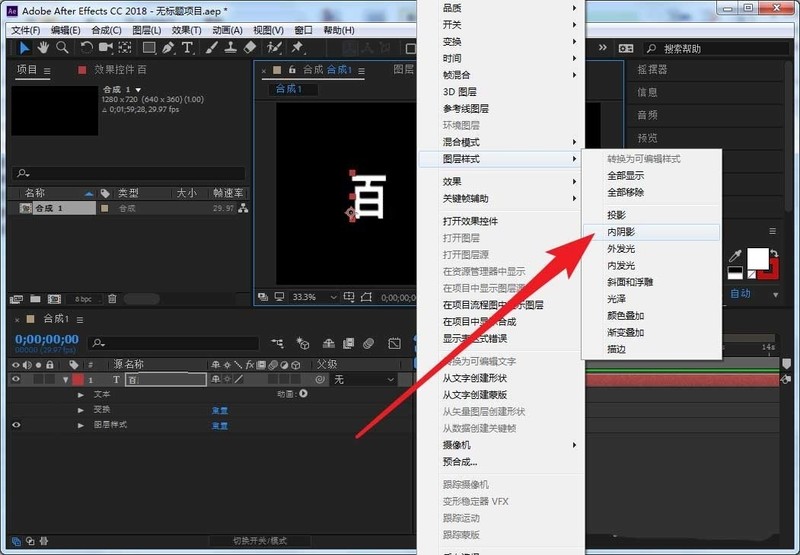
5. Expand the drop-down properties in the text layer and modify the inner shadow parameters to obtain the required inner shadow effect.
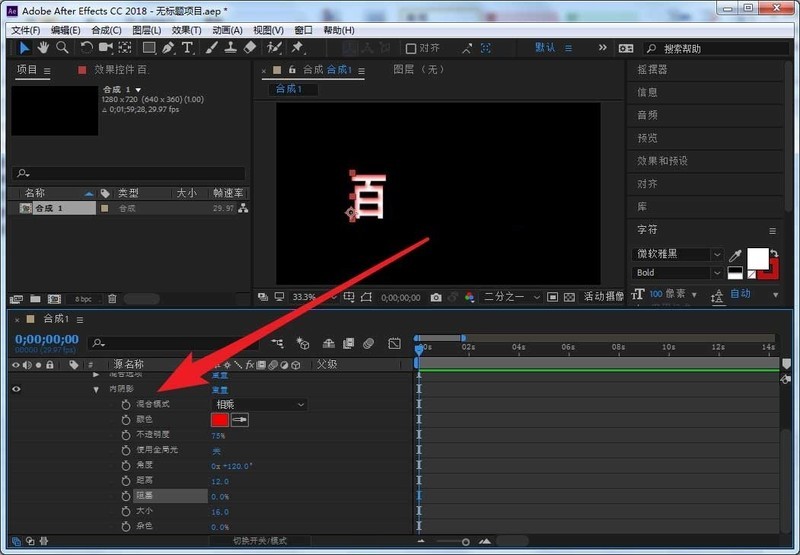
The above is the detailed content of How to add inner shadow to AE text_How to implement AE shadow effect. For more information, please follow other related articles on the PHP Chinese website!




