
php Xiaoxin AI’s method of designing a gradient butterfly vector is a tutorial on using artificial intelligence tools to design a gradient butterfly vector. Through concise and clear operation steps, the article introduces readers to how to use AI tools for design operations, helping readers to easily master the skills and methods of making gradient butterfly vector graphics.
1. Find a butterfly picture as a drawing reference, open it with ai, and press ctrl 2 to lock the picture.

2. Use the pen tool to draw the outline of the butterfly on the picture.

3. Fill the outline of the butterfly with gradient color. Duplicate a layer and feather it, make it larger and place it on the bottom layer.

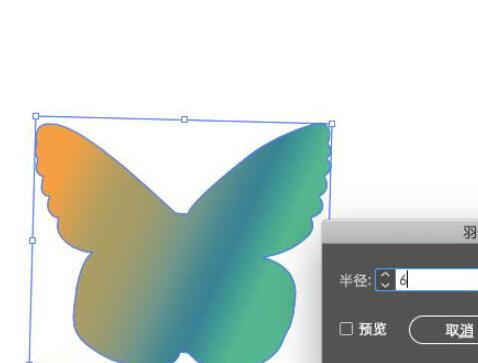

4. Copy one layer and paste it in front, switch to internal drawing mode, draw an ellipse, fill it with white, change the opacity to 30, soft light mode, Do highlights.

5. Move the highlight layer down one layer to expose the original layer. Press ALT SHIFT to reduce the proportion. Also copy a small one and move it back one layer to feather it. , copy another layer to make highlights.

6. Use the pen tool to outline the body part. You can first draw an arc for the tentacles and then use the width tool to deform it.

7. Add decorative dots to the butterfly and it’s done.
The above is the detailed content of How to use ai to design gradient butterfly vector graphics. For more information, please follow other related articles on the PHP Chinese website!
 What is the difference between a demo machine and a real machine?
What is the difference between a demo machine and a real machine? Ethereum Price Quotes
Ethereum Price Quotes css background code collection
css background code collection latex usage
latex usage What are the classifications of linux systems?
What are the classifications of linux systems? What is the difference between hardware firewall and software firewall
What is the difference between hardware firewall and software firewall Network cable is unplugged
Network cable is unplugged Computer is infected and cannot be turned on
Computer is infected and cannot be turned on



