
php editor Xigua today will introduce to you how to design the AI rotation effect in the swirl poster image. Swirl posters are a very common design style, but how to create more unique effects requires some superb skills and experience, and the AI rotation effect involved is a very important link. In this article, we will share some techniques for making posters with AI, hoping to provide you with some help.
1. Draw a perfect circle and set the stroke to 16.
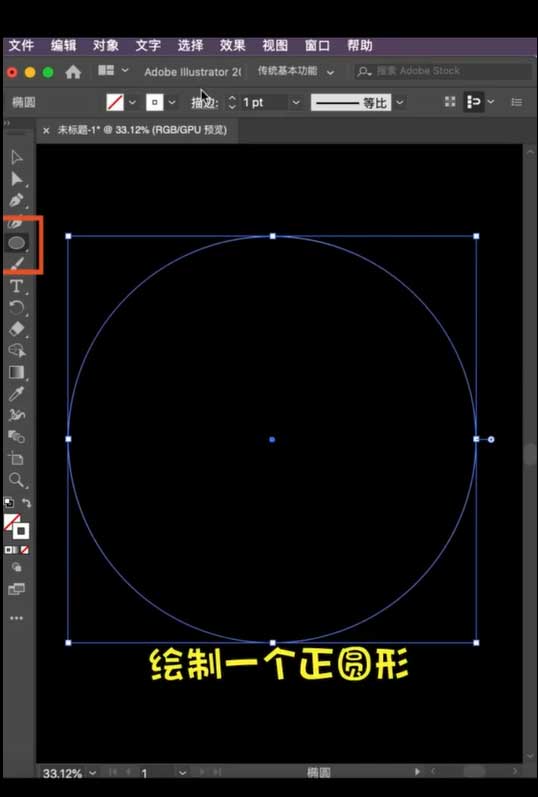
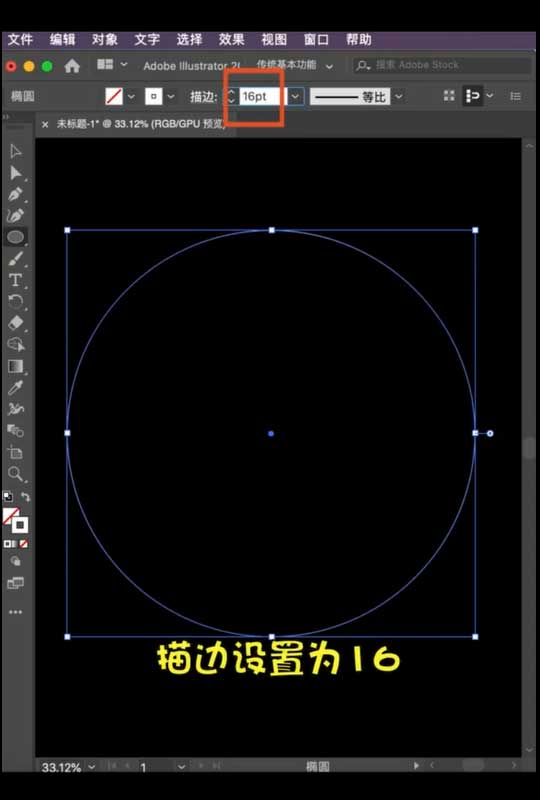
2. Click the stroke option, change the endpoints to rounded corners, check the dotted line, and set the interval to 18. Profile, select the triangle.

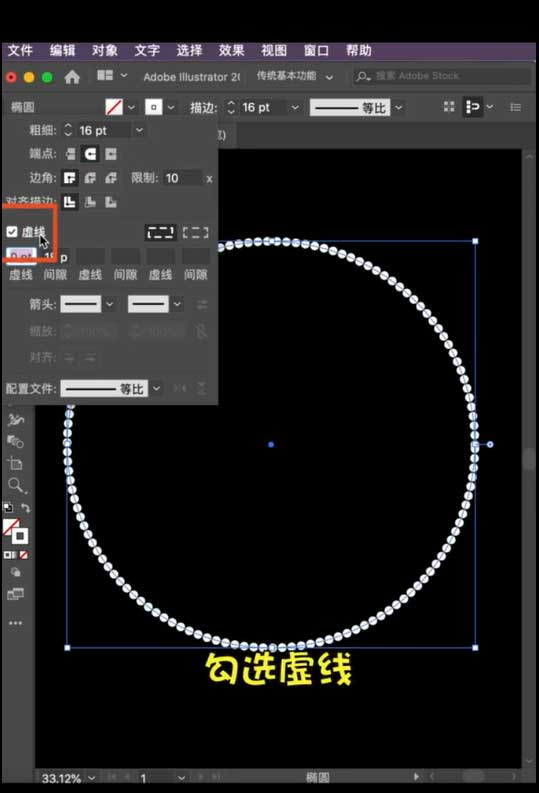
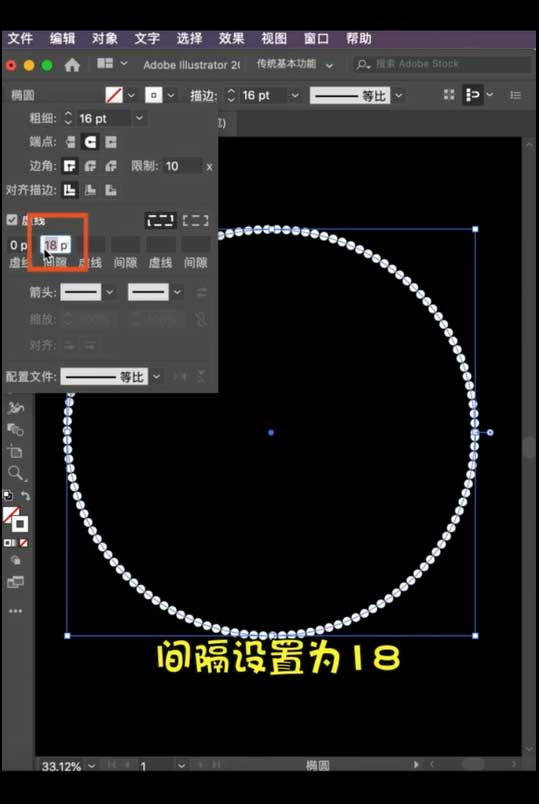
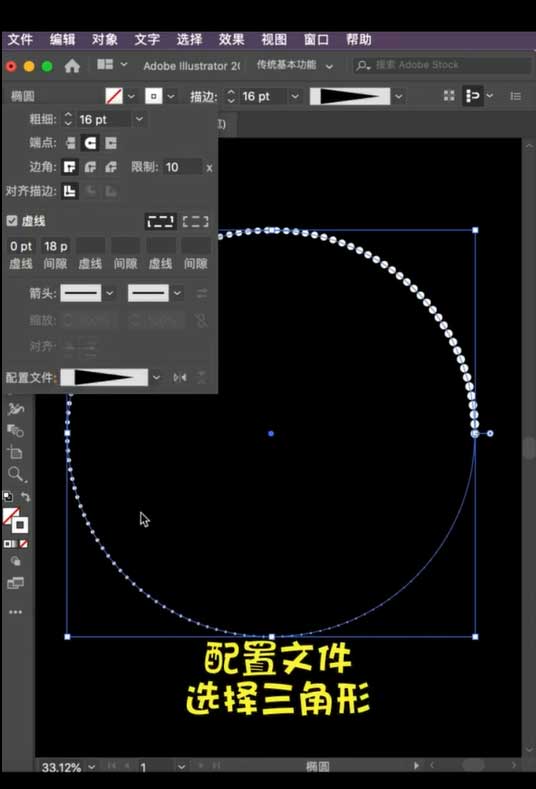
3. Next, select Effect-Distort and Transform-Transform. Check Preview and adjust the copy value to 35.
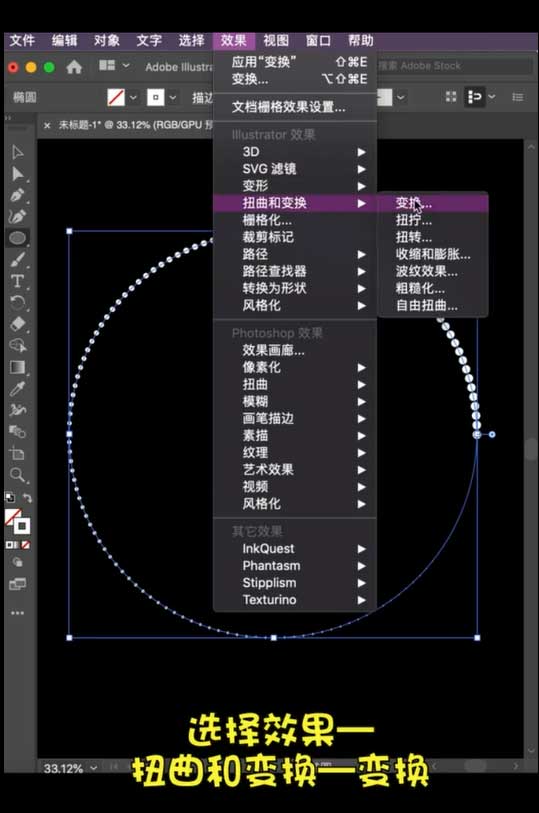
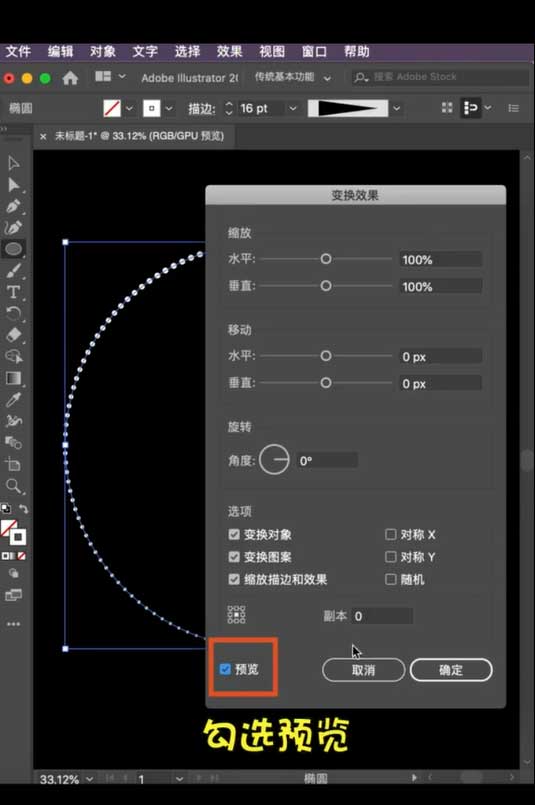
4. Set both horizontal and vertical settings to 90%. The angle is 80, and the effect comes out.
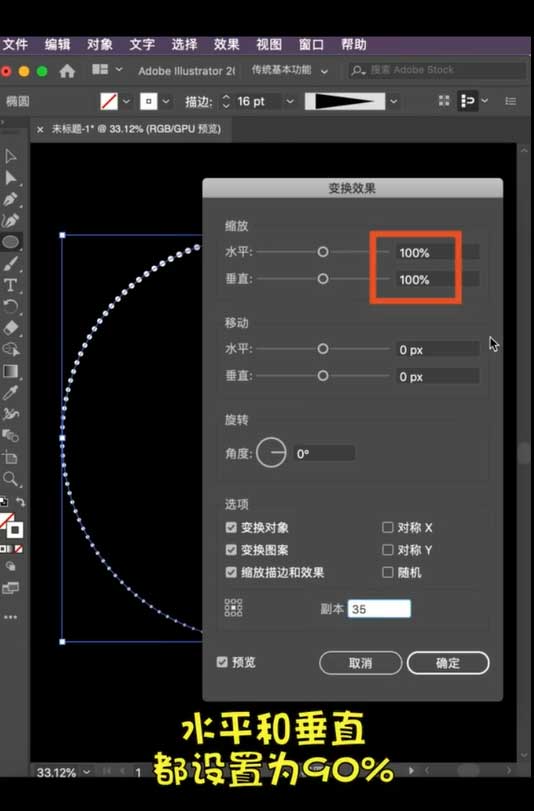
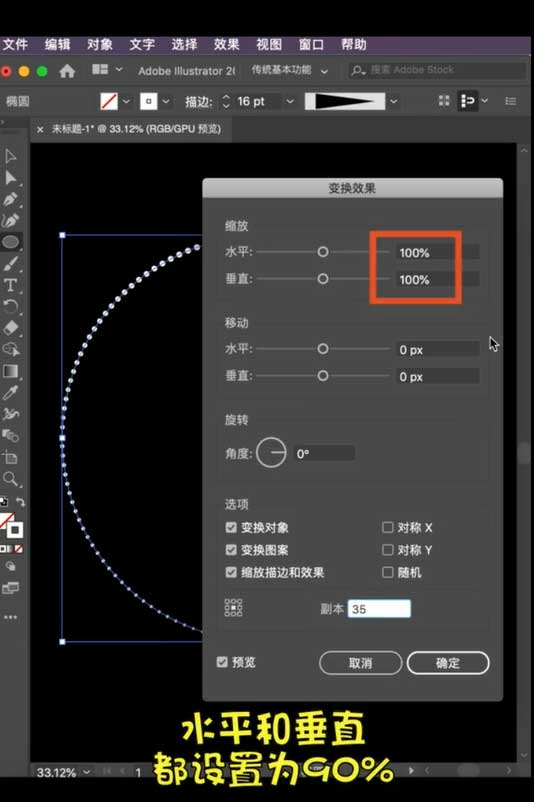
The above is the detailed content of How to design a swirl poster with AI_How to make a poster with AI rotation effect. For more information, please follow other related articles on the PHP Chinese website!




