
php editor Baicao introduces how to send cool text messages on iPhone. Through simple operations, it can make your text messages more lively and interesting and improve the communication experience.
1. We first enter the text content we want to send, and then press the green button on the right firmly. Remember to use force! Otherwise, the special effects editing page will not appear.
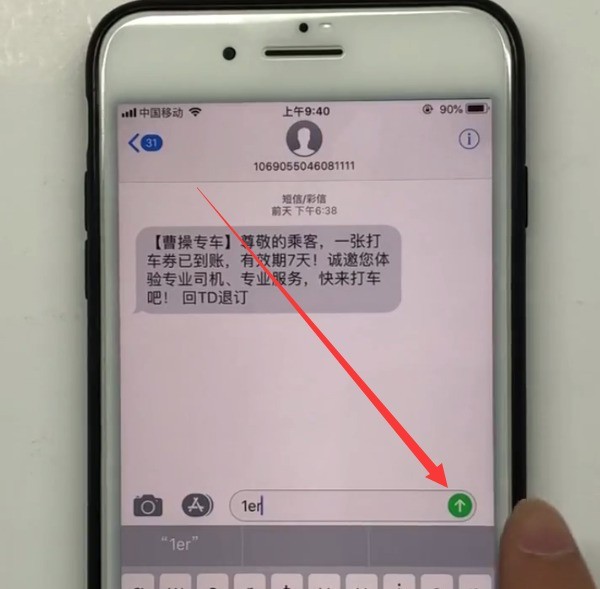
2. Then we can choose various cool effects. Take invisible ink as an example. After selecting, click the green send.
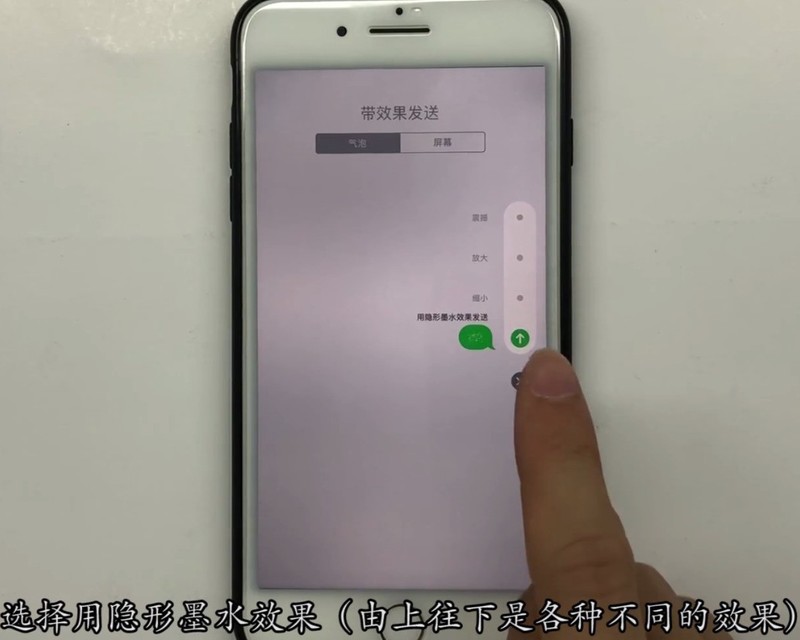
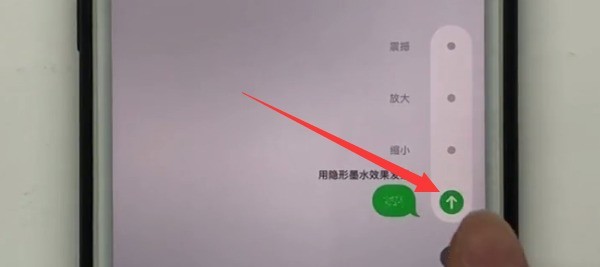
#3. The cool special effects text message is sent out. The invisible ink text message needs to be swiped right to see it.
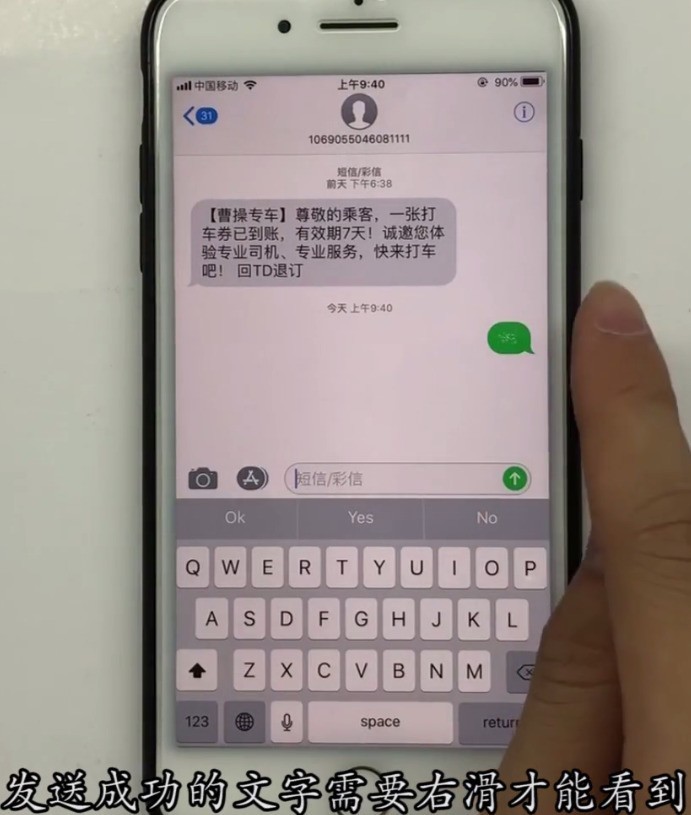
The above is the detailed content of An introduction to how to send cool text messages on your iPhone. For more information, please follow other related articles on the PHP Chinese website!




