
What php editor Xiaoxin wants to introduce to you today is a tutorial on coreldraw custom symbols. Coreldraw is a very popular vector graphics design software with very powerful symbol management functions. Symbols are elements that can be used repeatedly and can greatly improve design efficiency. This tutorial will introduce you in detail how to customize symbols in coreldraw and how to apply symbols to designs. Let’s learn together!
1. First open CorelDRAW and draw the required graphics.
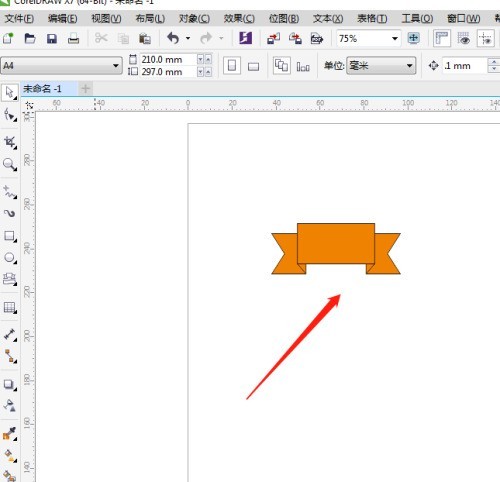
2. Then select the graphic and click [Object-Symbol-New Symbol].
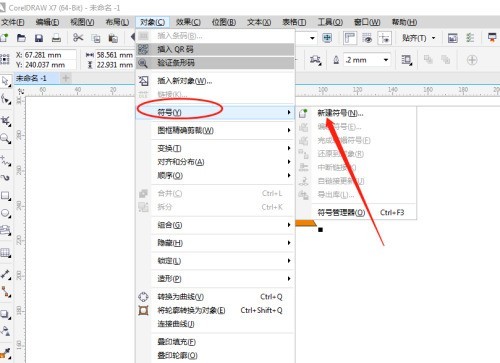
3. Then define the name of the symbol and click OK.
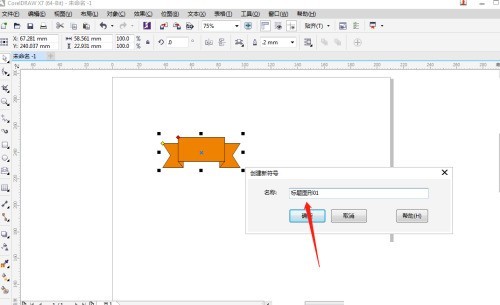
4. Finally, press CTRL F3 to open the symbol panel, and you will see the new symbol you just customized.
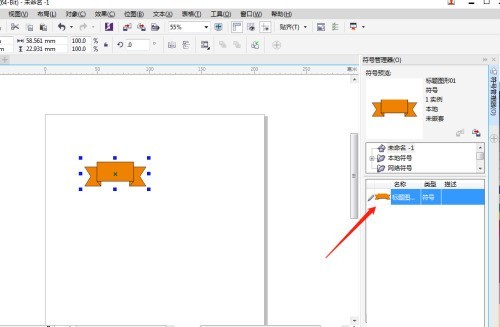
The above is the detailed content of How to customize symbols in coreldraw_coreldraw custom symbols tutorial. For more information, please follow other related articles on the PHP Chinese website!




