
php editor Zimo provides designers with a tutorial on using trimming tools in CorelDRAW, which comes from the experience sharing of CorelDRAW experts. As a designer, precise trimming is a very important part of the design process, so it is very necessary to be familiar with the use of CorelDRAW trimming tools. This article will start with the basics and explain in detail the techniques for using CorelDRAW trimming tools to help you improve design efficiency and achieve more perfect design effects.
1. First click [Select Tool] on the toolbar and select two circles at the same time, as shown in the figure:
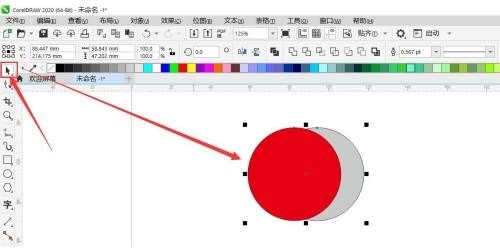
2. Then click [Trim] on the property bar, as shown in the figure: Picture:
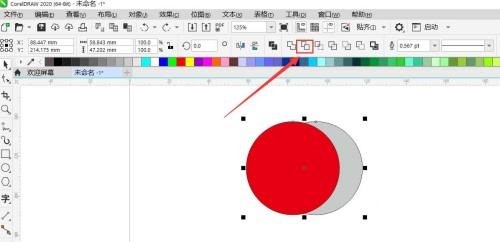
3. Pull the red shape apart to reveal the gray crescent moon, as shown in the picture:
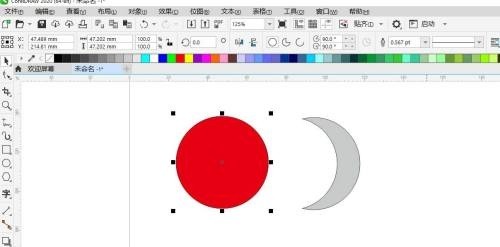
4. Finally expand : The cut graphics must be on the bottom layer. As shown in the figure, the gray graphics are one layer below the red graphics.
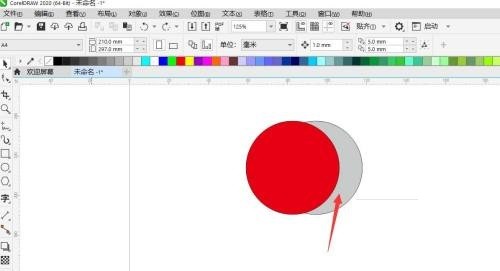
The above is the detailed content of How to use the trimming tool in coreldraw_coreldraw tutorial on using the trimming tool. For more information, please follow other related articles on the PHP Chinese website!




