
php editor Zimo will introduce you how to use Tencent document image collection function to quickly and efficiently manage and export images. Tencent Documents provides a picture collection function. Users can collect the required pictures into documents through simple operations, and then export them with one click. This feature makes it easy to organize and manage pictures, while also improving work efficiency. Next, we will introduce in detail how to use the image collection function of Tencent Docs to allow you to easily cope with various image management needs.

1. First open the Tencent Documents APP and enter the main page, click on the [three horizontal lines] on the left side of the avatar;
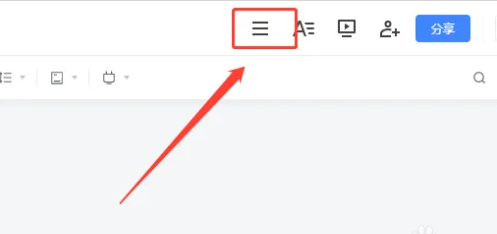
2. Then expand the menu bar and select the [Export As] service;
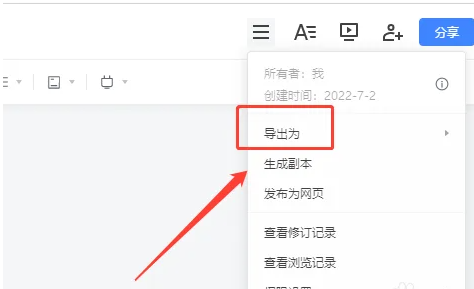
3. Then click [Picture] in the options window shown below;
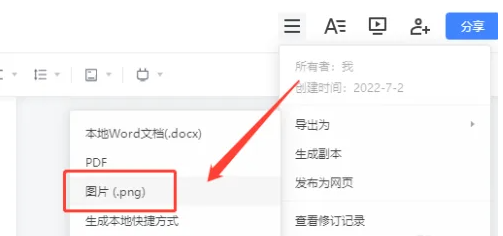
4. Finally, the image will be automatically generated. Click [Save Image] in the lower right corner to complete the export.
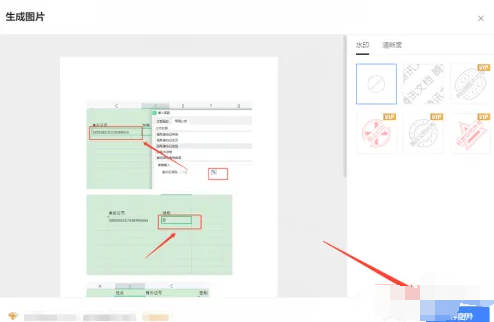
The above is the detailed content of How to export Tencent document image collection. For more information, please follow other related articles on the PHP Chinese website!




