
CSS selector priority from high to low: Inline style ID selector class selector label selector universal selector
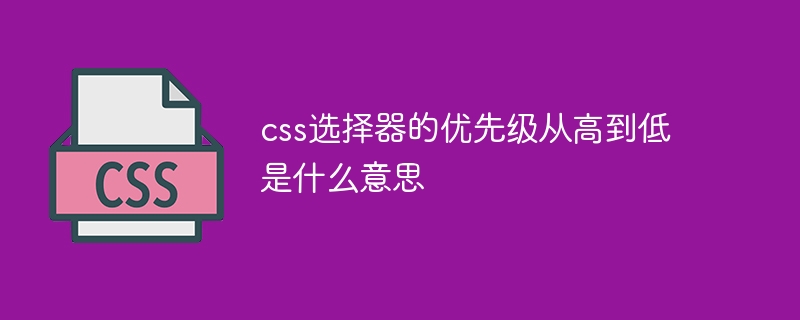
CSS selector priority from high to low
CSS selector priority determines which selector will take effect when multiple selectors are applied to HTML elements. The priority is from high to low, in the following order:
1. Inline styles
2. ID selector
3. Class selector
4. Tag selector
5. Universal selector
Example:
Consider the following HTML code and CSS styles:
<code class="html"><p id="my-paragraph" class="important">This is a paragraph.</p></code>
<code class="css">/* 行内样式 */
#my-paragraph {
color: red;
}
/* 类选择器 */
.important {
font-weight: bold;
}
/* 标签选择器 */
p {
font-size: 16px;
}</code>In this example, the "my-paragraph" element Inline styles have the highest priority, so it overrides all other styles. This means that the paragraph text will appear in red. Other styles will be applied according to their priority order:
The above is the detailed content of What does the priority of css selector from high to low mean?. For more information, please follow other related articles on the PHP Chinese website!