
There are seven steps to convert an HTML file into a website: Create an HTML file Save the file with a ".html" extension Create a folder named "mywebsite" Move the HTML file to this folder Start the Web server Specify the folder as the Web root directory and enter "localhost/mywebsite" in the browser to access the website
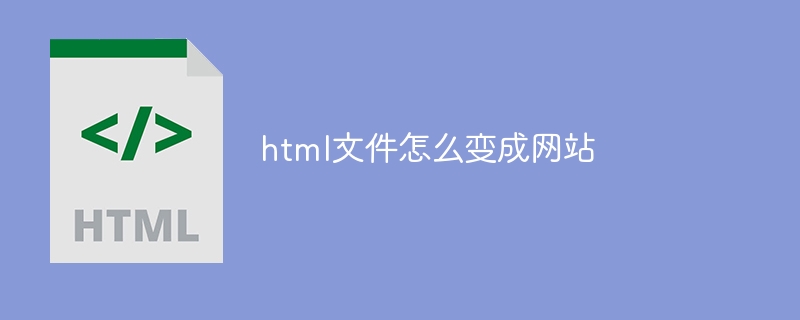
Convert HTML file to website
Steps to convert an HTML file into a website:
1. Create the HTML file
Use a text editor ( such as Notepad, TextWrangler, or Sublime Text) to create HTML files. HTML code contains the structure and content of a website.
2. Save the HTML file
Use the ".html" extension to save the HTML file. For example, "mywebsite.html".
3. Create a folder
Create a folder for your website and name it "mywebsite".
4. Move the HTML file to the folder
Move the created HTML file to the "mywebsite" folder.
5. Start a web server
A web server is required to host your website files. You can use a local web server such as Apache, Nginx or IIS.
6. Point the folder to the web root directory
Configure the web server to specify the "mywebsite" folder as the web root directory.
7. Visit your website
Enter "localhost" or your computer IP address in the browser, followed by "/mywebsite" to access your website website.
Additional Notes:
The above is the detailed content of How to turn html files into websites. For more information, please follow other related articles on the PHP Chinese website!