
php editor Youzi introduces how to disable the real-time protection function for a long time in Win10 system. Real-time protection is an important feature in Windows Defender, but sometimes we need to disable it for better performance or to avoid conflicts. This article will introduce detailed steps to help users easily disable the real-time protection function.
1. Right-click "Start" in the taskbar in the lower left corner, and then click "Run" in the option list.
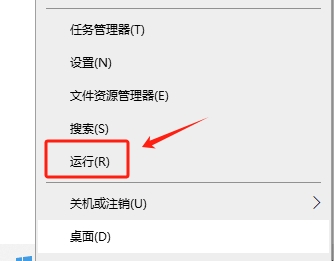
#2. In the pop-up run window, enter "gpedit.msc" and press Enter to open.

#3. After entering the Group Policy Editor interface, click "Computer Configuration - Administrative Templates - Windows Components - Windows Defender" in the left column.
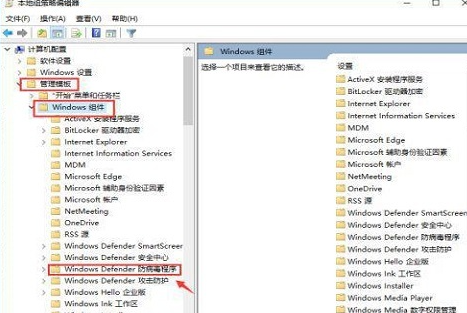
#4. Then find "Turn off Windows Defender antivirus program" on the right and double-click to open it.
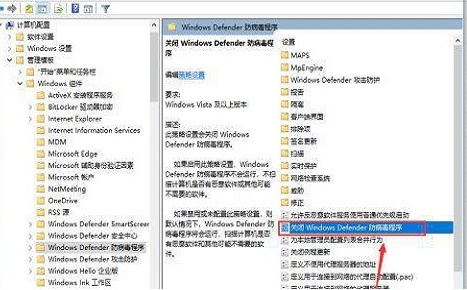
#5. Finally, in the window that opens, check "Enabled" and click OK to apply.
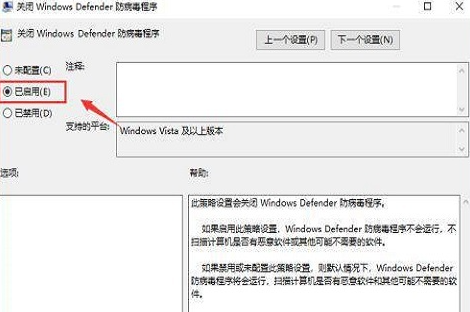
| Safety and Protection | |||
| Prevent apps from using the camera function | Turn off system protection | ||
The above is the detailed content of How to permanently disable real-time protection in Windows 10. For more information, please follow other related articles on the PHP Chinese website!
 win10 bluetooth switch is missing
win10 bluetooth switch is missing
 Why do all the icons in the lower right corner of win10 show up?
Why do all the icons in the lower right corner of win10 show up?
 The difference between win10 sleep and hibernation
The difference between win10 sleep and hibernation
 Win10 pauses updates
Win10 pauses updates
 What to do if the Bluetooth switch is missing in Windows 10
What to do if the Bluetooth switch is missing in Windows 10
 win10 connect to shared printer
win10 connect to shared printer
 Clean up junk in win10
Clean up junk in win10
 How to share printer in win10
How to share printer in win10




