
php editor Strawberry brings you a tutorial on using the Edge browser. Edge, as a new browser launched by Microsoft, is powerful, fast, and highly compatible, and is loved by users. But many people don't know how to change the download directory, causing the browser to be unable to find the file in time after downloading it. This article will introduce you in detail how to change the download directory in Edge browser to facilitate the management of downloaded files. Let’s learn how to use the Edge browser together!
1. First click on the three dots in the upper right corner, and then click on the setting option.
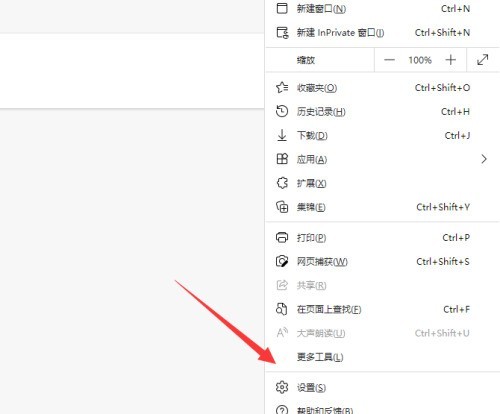
2. Then click the download menu on the left.
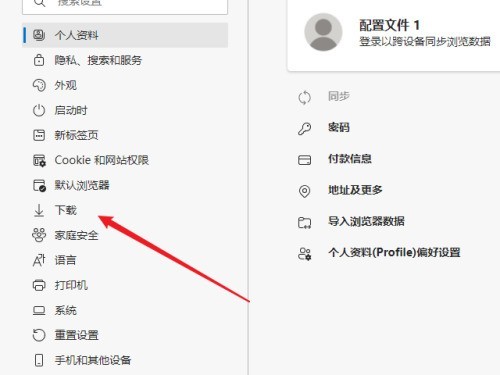
3. Finally, find the location option on the right side and click the change button behind it.
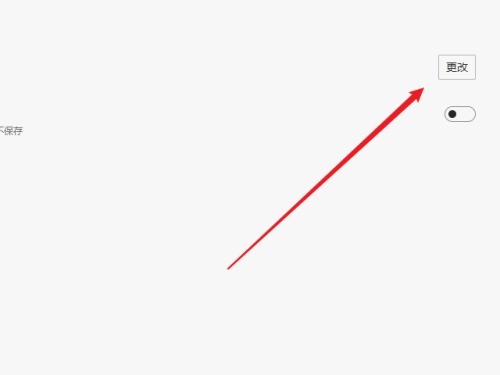
The above is the detailed content of How to change the download directory in Edge browser_Tutorial on changing download directory in Edge browser. For more information, please follow other related articles on the PHP Chinese website!




