
php editor Youzi will introduce to you the operation process of changing the local disk name in Windows 8 system. Changing the local disk name can help us better identify and manage different disks and improve work efficiency. In Windows 8 system, changing the disk name is very simple and only requires a few simple steps. Below, we will introduce the specific operation steps in detail.
1. Open [Windows 8 Desktop], right-click the lower left corner of [Desktop], and select [File Explorer]. As shown in the picture:
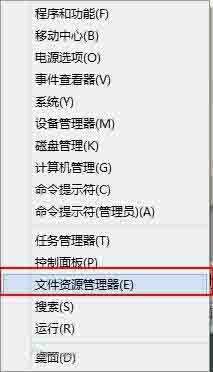
2. Select the disk that needs to be modified in [Computer]. As shown in the picture:

3. Right-click [Drive Letter] and select [Rename] in the menu bar. As shown in the picture:
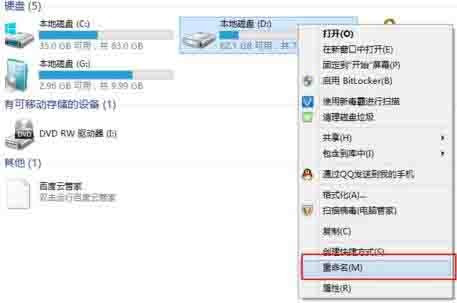
4. Modify the name of [Disk]. As shown in the figure:
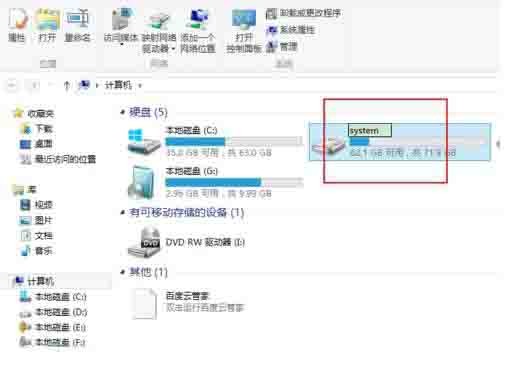
5. Press Enter to confirm and complete the modification of the disk name. as the picture shows:

The above is the detailed content of The operation process of changing the local disk name in win8 system. For more information, please follow other related articles on the PHP Chinese website!




