
What php editor Xigua will introduce to you today is Vscode setting search bar file. Vscode is a lightweight editor, but it has many practical functions, one of which is the customizable search bar to search for files. This function is very useful when we need to find a file in the project. Next, we will use this article to introduce to you how to set up a search bar file in Vscode so that you can program more efficiently.
1. First, after opening the interface, click the search icon on the left; see the picture below.
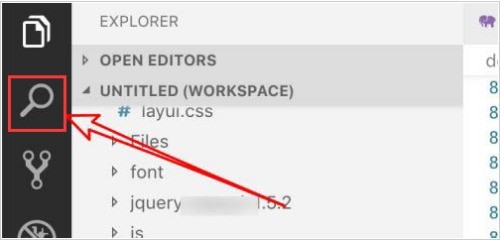
2. Then enter the keyword content you need to find in the dialog box; as shown in the figure.
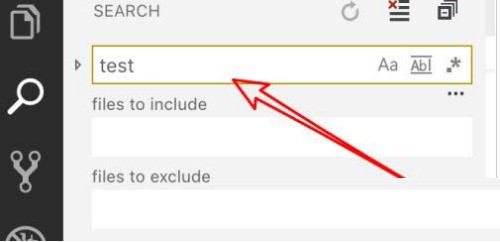
3. Press the Enter key to display all matching items; as shown below.
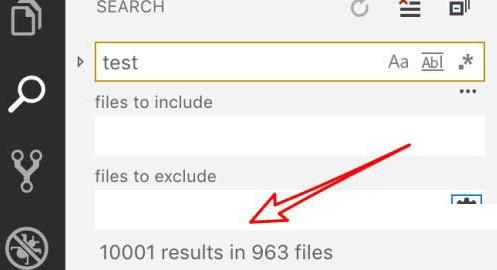
4. Select a directory to search; see the picture below.
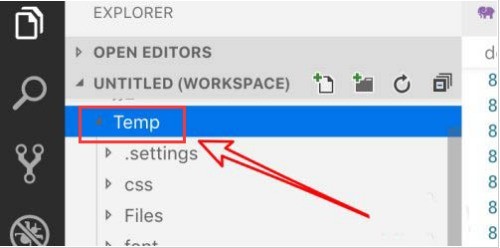
5. Then right-click the mouse and select the Find in Folder button; as shown below.
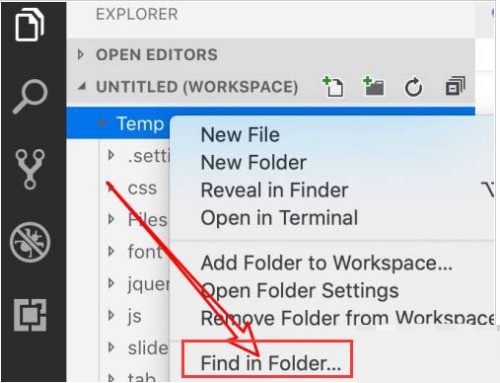
6. Finally, you can limit the search scope to this directory. After pressing Enter again to query, we can see that the searched items have been greatly reduced; see the picture below.
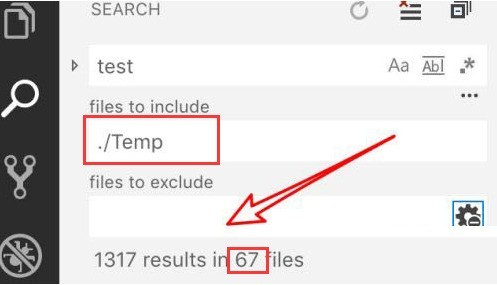
The above is the detailed content of How to set search conditions in Vscode_Vscode setting search conditions tutorial. For more information, please follow other related articles on the PHP Chinese website!