
The popularity of Tomato Novels, an online reading application, is self-evident. It brings together a large number of genuine novels, covering various themes, whether it is fantasy, romance, history or science fiction, it can meet your reading needs. Moreover, its interface design is simple and clear, the operation is simple and convenient, and the reading experience is quite comfortable. However, sometimes we need to delete the novels downloaded to the mobile phone. So how to delete the downloaded novels in Tomato Novels? This tutorial is We will provide you with a detailed step-by-step introduction. Users who want to know more about it can come and read along with this article!

1. First enter the [My Download] page of Tomato Free Novels app, Click the [Edit] option in the upper right corner.
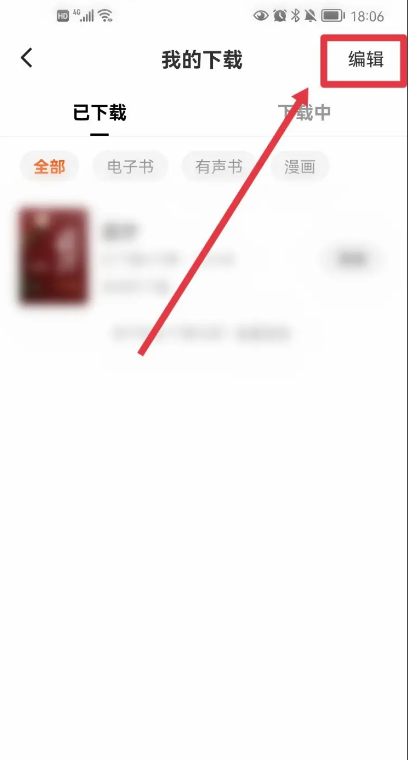
#2. Then we click [Select All] in the upper left corner.
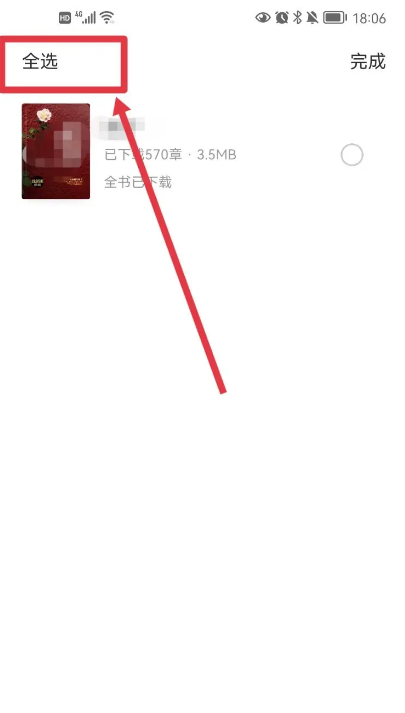
#3. After selecting all the books, click the [Delete] button below.

#4. Finally, we click the [Delete] button in the pop-up prompt box.

The above is the detailed content of How to delete downloaded novels in Tomato Novels. For more information, please follow other related articles on the PHP Chinese website!




