
php editor Apple introduces: How to delete red envelope records on WeChat? Deleting WeChat red envelope records can improve the security and privacy protection of your WeChat account. Users can easily delete WeChat red envelope records through simple steps to avoid leakage of personal privacy. This feature plays a positive role in maintaining account privacy and security. The method of deleting WeChat red envelope records is simple and easy. Users can operate according to their own needs to ensure the security of their accounts.

1. After opening WeChat, click the "Me" option in the lower right corner and select "Service" .
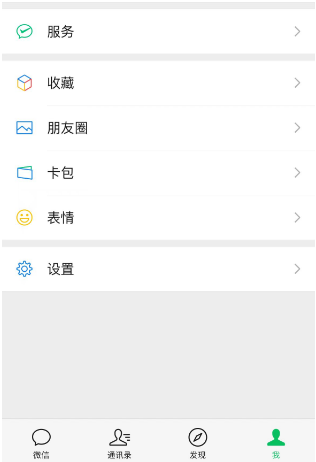
#2. Then click "Wallet" to enter the payment center.
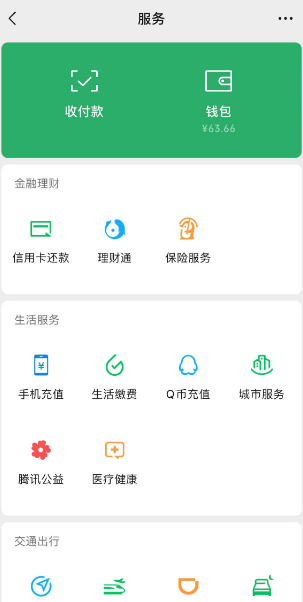
#3. Then find and click "Bill" or a similar option in the payment center. (This will usually show all your transaction records, including red envelope records.).
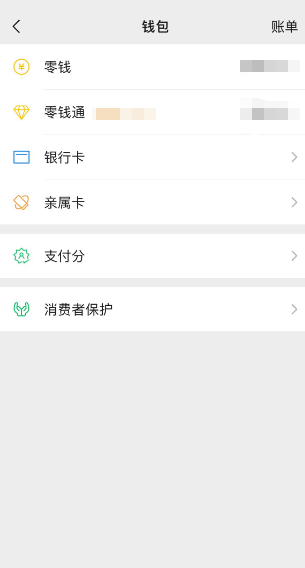
#4. Then we need to filter the red envelope records: On the bill page, we need to use the filtering function to quickly find the red envelope records. Click "All Transaction Types" - "Red Envelope" at the top of the screen, and the page will only display transaction records related to red envelopes.


5. Finally, find the record you want to delete in the red envelope record list. Long press the record or swipe left to display "Delete" or similar options. When we click the "Delete" button, the system will prompt whether to confirm deletion of the record. After confirmation, the red envelope record will be permanently deleted.

Warm reminder: Deleting red envelope records only removes the display of these records from the bill and does not affect the actual red envelope amount or transaction status. The amount of red envelopes sent or received will not change due to deletion of records. At the same time, in order to ensure account security, it is recommended to check carefully before deleting any records to ensure that important information is not deleted by mistake.
The above is the detailed content of How to delete red envelope records on WeChat. For more information, please follow other related articles on the PHP Chinese website!




