
php editor Baicao will introduce you in detail how to use Excel to add a suffix extension with one click. Excel is a powerful office software. Through simple settings and operations, you can quickly add specified suffix names to files in batches to improve work efficiency. Below we will introduce the specific steps to help you easily add file extensions in batches.
1. Open the data table and we will see all the file names.
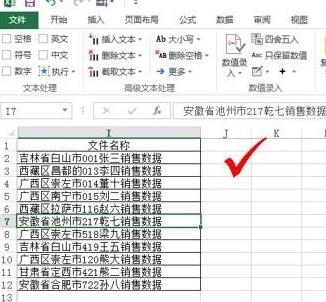
2. Then select the data area, excluding the title file name.
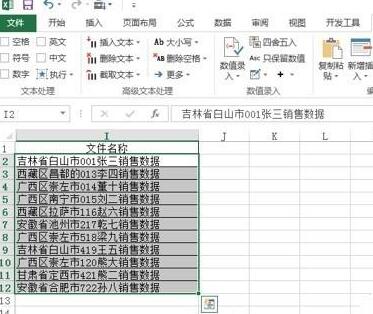
3. Then select Insert text in the ribbon.
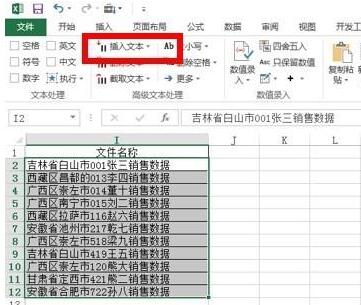
4. Select Insert text in Insert text to the end.
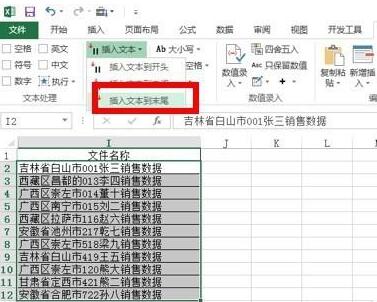
5. After selection, a text input dialog box will pop up. We need to enter the file extension [.jpg].
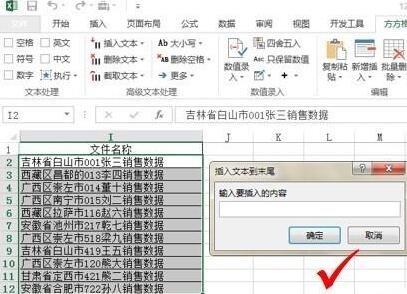
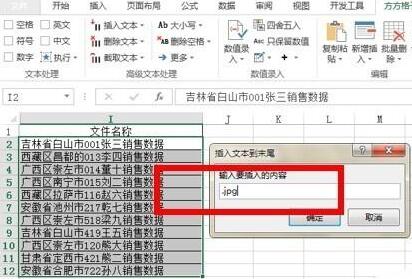
#6. After entering the city, click OK to see the effect we want.
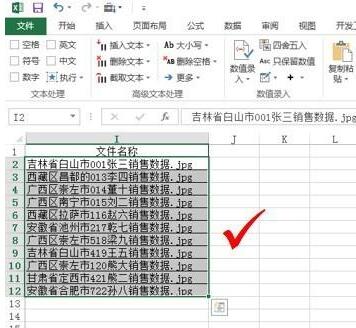
Note:
Everyone can flexibly master and apply it according to their actual business needs.
The above is the detailed content of How to add suffix extension in Excel with one click. For more information, please follow other related articles on the PHP Chinese website!




