
In Excel, line wrapping in the same cell can be achieved by the following methods: Use shortcut keys: Windows (Alt Enter), Mac (Option Return) Use the "Wrap" button (Home tab, Alignment group) Use formulas (CONCATENATE function, CHAR(10) as line break)
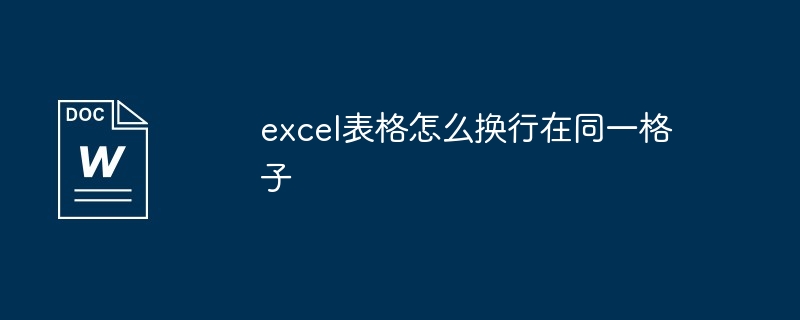
How to wrap lines in the same cell in an Excel table
In Excel tables, line breaks in the same cell can improve the readability and organization of data. Here are the steps to achieve this:
Step 1: Use the shortcut keys
Step 2: Use the Text Wrap Toolbar Button
Step 3: Use the formula
Enter the following formula in the cell where you want to wrap:
<code>=CONCATENATE(A1,CHAR(10),A2)</code>
Example:
Suppose there is "Name" in cell A1 and "Zhang San" in A2. After using the formula, cell A1 will appear as:
<code>姓名 张三</code>
Tip:
The above is the detailed content of How to wrap rows in excel table in the same cell. For more information, please follow other related articles on the PHP Chinese website!
 How much is Snapdragon 8gen2 equivalent to Apple?
How much is Snapdragon 8gen2 equivalent to Apple?
 How to resolve WerFault.exe application error
How to resolve WerFault.exe application error
 absolutelayout
absolutelayout
 Mongodb and mysql are easy to use and recommended
Mongodb and mysql are easy to use and recommended
 number_format usage
number_format usage
 rgb to hexadecimal conversion
rgb to hexadecimal conversion
 How to make charts and data analysis charts in PPT
How to make charts and data analysis charts in PPT
 What are the commonly used third-party libraries in PHP?
What are the commonly used third-party libraries in PHP?




