
Excel cell splitting function can split a cell into multiple cells according to the specified delimiter. The steps include: Select the cells you want to split. Go to the Data tab and click Sort Columns. Choose a delimiter (such as comma or space). Specify the target range (optional). Click "Done" to split the cells.
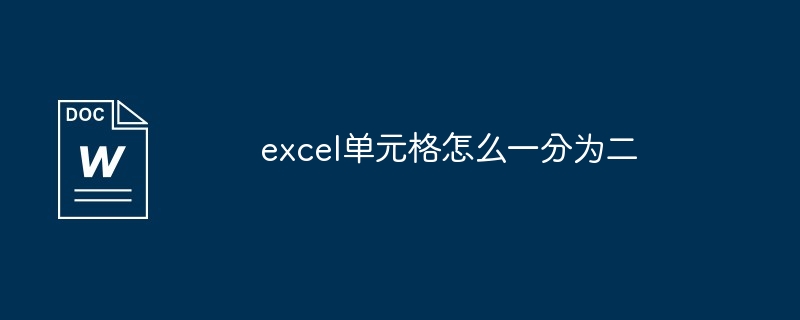
How to split an Excel cell into two parts
The Excel cell split function can split a cell Split the grid into multiple cells based on the specified delimiter.
Steps:
1. Select cells: Select the cells you want to split.
2. Go to the Data tab: In the Excel top menu bar, click the Data tab.
3. Click the "Sort Columns" command: In the "Data Tools" group, click the "Sort Columns" command.
4. Select the delimiter: In the Step-by-Step Wizard dialog box, select the delimiter you want to use. Common options include comma, space, or tab.
5. Target range (optional): If you want to put the split results into a specific range, please specify the target range. Otherwise, leaving blank will use adjacent cells.
6. Complete the split: Click the "Finish" button and Excel will split the selected cells based on the specified delimiter.
Example:
To split the A1 cell containing the following text into two columns:
<code>姓名: 约翰·史密斯</code>
You can follow the steps below:
After splitting, cell A1 will become two columns:
| B1 | |
|---|---|
| John Smith |
The above is the detailed content of How to divide an excel cell into two. For more information, please follow other related articles on the PHP Chinese website!




