
php editor Xinyi today brought you a video tutorial on how to automatically click on the computer version of the video clip to create music clicks. Cutting PC version is a powerful video editing software. In the process of music video editing, reasonable touch points can make the picture and music better match each other to achieve better audio-visual effects. This tutorial will introduce in detail how to use the function of the computer version to automatically add touch points to music, helping users to better produce professional-level music video works.
Video tutorial for editing computer version and making music highlights
1. In the first step, we open the editing software on the computer, and then click the "Start Creating" option on the home page.

2. In the second step, after entering the video creation page, we open the audio option, and then open the music material option in the list on the left.
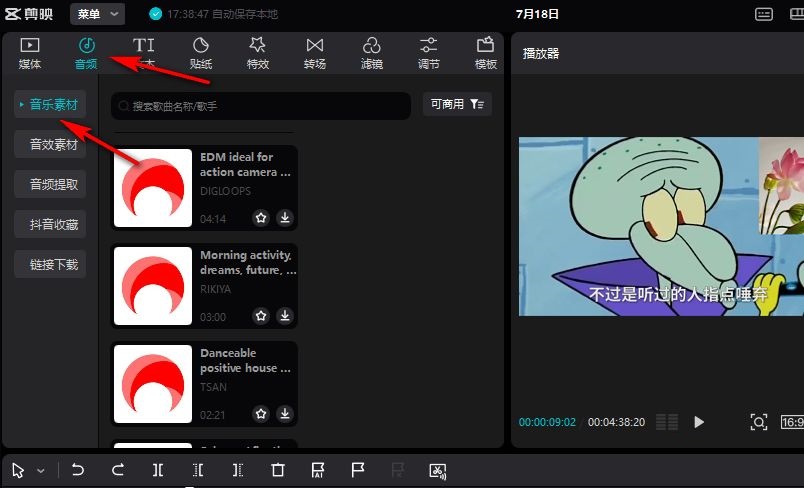
3. In the third step, we open the click option in the drop-down list of music materials, and then select a click music to add it to the track.
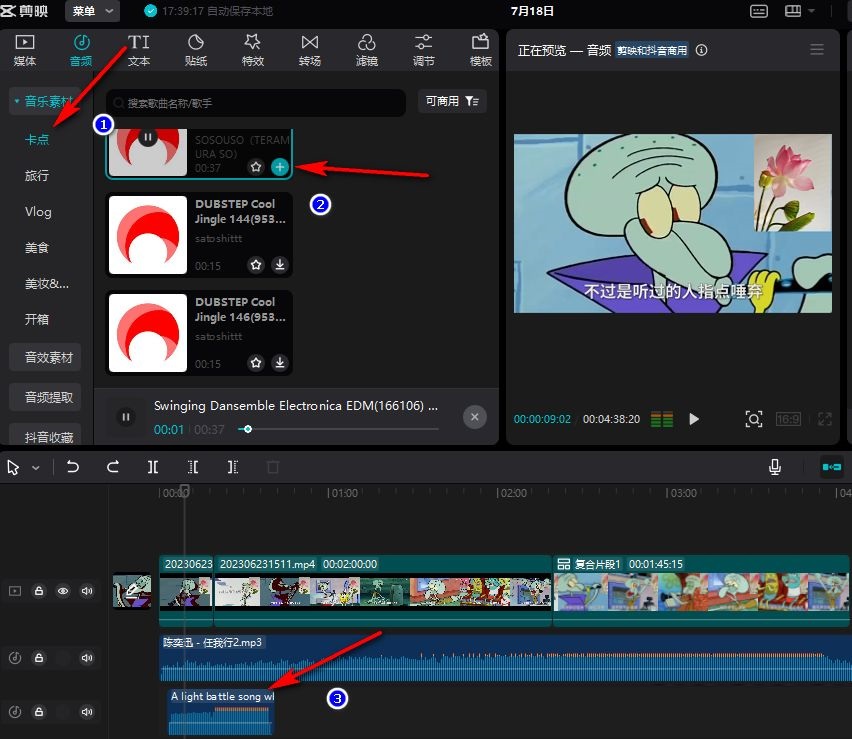
4. The fourth step is to click on the audio in the track, then open the automatic tap tool in the toolbar, and then click the "step on beat" option in the drop-down list.
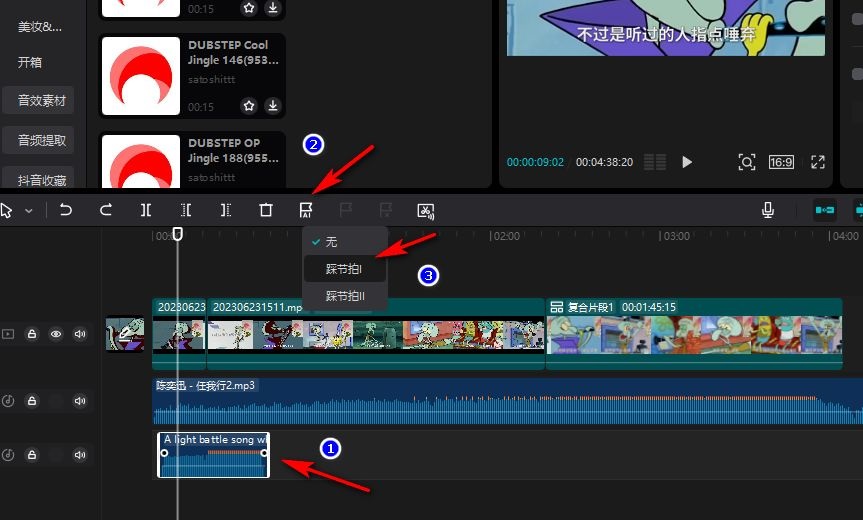
5. In the fifth step, we can also use the same operation to set the stepping points for the background music we added.
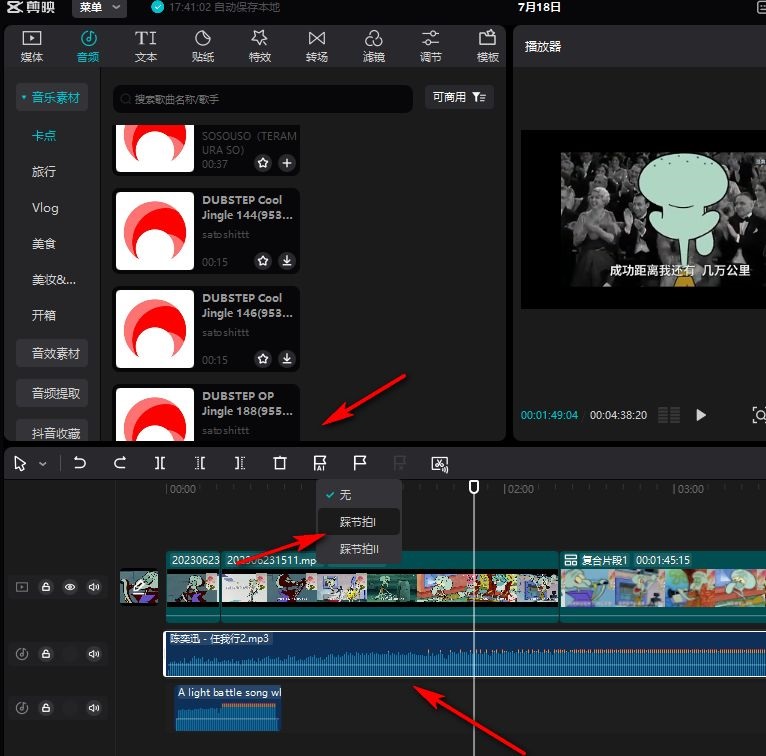
You can use the various functions in the Cutting software with confidence and boldness. If you find an opportunity to play with all the functions, I believe you will have more video editing ideas.
The above is the detailed content of How to automatically click on the computer version of the clip? Video tutorial on how to create music highlights using the computer version of Cut Screening. For more information, please follow other related articles on the PHP Chinese website!




